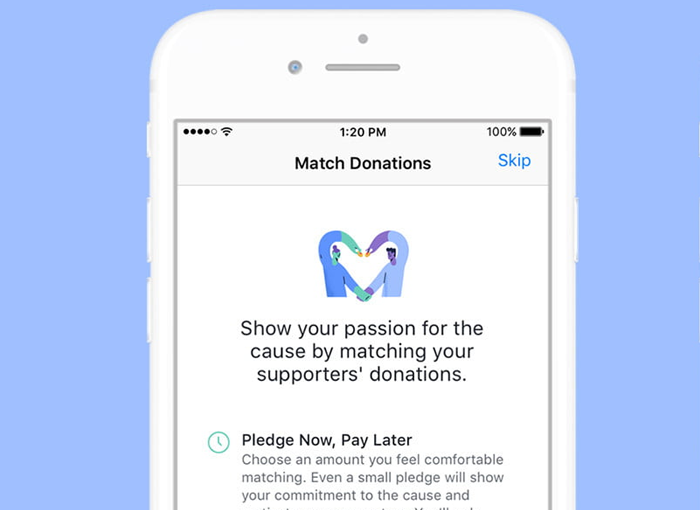Donation stickers are tools that are available to users on different social networks such as Facebook or Instagram, which allow users to raise funds for some type of social organization, a type of sticker that can be used by any user through Facebook stories. So they can put their grain of sand to be able to support some charities.
Adding these stickers to a Facebook story is very simple, so you will not find any difficulty if you want to know how to add the donation sticker on Facebook, since by following the steps that we are going to indicate below, you will be able to do it without problems, both from the desktop version of Facebook and from the social network application itself.
How to add the donation sticker on Facebook from the desktop version
In case you want to know how to add the donation sticker on Facebook from the desktop version you must start with open facebook in browser, for which you will have to access the social network and, once inside it, click on the "+" button in the Stories section to start the publication.
Next you will have to create a post. To do this, you must add the text you want and, among the different options that appear at the bottom, you can configure the story as you wish. However, you must click on the icon shown with three dots to be able to display new options.
Then you will have to click on the donations button. For this you must choose the option Support a non-profit organization and thus choose the association that you want.
Later you will only have to share the publication in your stories and in the Facebook feed. In the case of stories, you will not be able to upload an image, but rather the desired text next to the donation button. In this way you can start raising funds for the organization that you want and that is on the list.
How to add the donation sticker on Facebook from the mobile application
In case you want to know how to add the donation sticker on Facebook via mobile app You must start the Facebook app, which is available for both iOS and Android, and then go to the application's camera, where you can take an image or record a video from it. To do this, all you have to do is click on the "+" icon found in the Stories section, located at the top of the application. Likewise, you can upload, if you wish, content from the gallery or reel of the mobile device.
Next, you must click on the stickers icon, which is represented in the application with a small square that has one of its corners bent and that represents a sticker.
Once this has been done, it is time to select the one referring to the donation icon, called «Fundraising ». When you have clicked on this option, different associations will appear on the screen so that you can choose the one you want. At the top there is a search engine so you can find other associations that are of interest to you.
Then you will be able to share and publish your story, in which the donation sticker will appear so that anyone who wishes can collaborate with the cause.
In this simple way you already know how to add the donation sticker in Facebook, whether you want to do it through the desktop version or if you prefer to use the application available for mobile devices.
Thus, both Instagram and Facebook offer users the possibility of showing solidarity and collaborating with different associations, which can be of many different types, in order to collaborate with them and try to do their bit in order to raise funds. funds, which is usually one of the major problems for this type of association, which in almost all cases does not have sufficient resources to be able to help as much as they would like.
In this way, this sticker is one of the most useful for society in these social networks, although the success of this type of stickers, in many cases is not too high. However, it is always a good opportunity to try to collaborate with associations and try to raise awareness and encourage other people to invest a little of their money in helping other people, animals ..., or any other reason.
In these social networks you can find a large number of non-profit associations, so that it will be easy for you to find one with which you want to collaborate, support and promote an entity that is related to what you want and your values.
We recommend that you keep visiting Crea Publicidad Online to be aware of the latest news as well as guides, tricks and tutorials about the different functionalities and characteristics of the most popular social networks as well as the most popular platforms on the market.
In this way you can considerably increase your knowledge, something that will be very useful so that you can get the most out of all your social networks, something that can be very useful if you have personal accounts that you want to grow, but especially if you are in charge or in charge of managing an account of a brand or company, where it is even more important to know all the tricks and functionalities of social networks in order to get the most out of them, reach a greater number of people and achieve more sales or conversions.
At present, knowledge of social networks is essential to be able to be successful in the network, since social networks are the main place of promotion and interaction between companies and users.