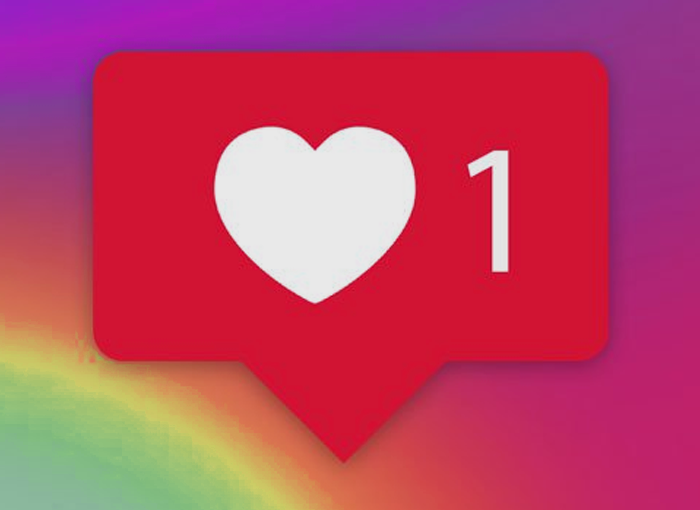Instagram knows all the actions that a user performs within its application, as well as the likes that you give to the publications that you see, and all of this is reflected in the activity history that the app itself incorporates. We must be aware that everything that is done on social networks and on the Internet in general always leaves a mark, be it a comment, a like..., that is, interaction with the content published by other people.
Instagram knows everything you do within the app and can even record it in the interaction section, which is represented in the application with a heart icon, an icon located between the "+" to publish contents and the profile access icon. There the activity related to your account is shown, but don't worry, if for privacy you want to delete it, you have the possibility to delete it.
However, before teaching you how to delete interactions from your Instagram account, We recommend that you consider and reflect on why you want to hide your steps or your activity within the social network and if you really want to maintain that situation, since it is about preserving the privacy of one person and you do not have to have another person who accesses your account to observe what you do or stop doing. In any case, if you are interested in deleting it, you should know the aforementioned section of the heart, where you can see the history of likes, followed users, comments ... that occur both in your account and in relation to the accounts you follow. However, if you want to avoid explanations, fights or any other matter, you can delete them.
Information that can be found
This section of the well-known social network shows the vast majority of interactions that are related to your account, either because you have liked a photo or because a person has commented on a photo in which you are tagged, for example, but fortunately for you, you can delete them if you wish.
Instagram leaves in this section each of the likes that other accounts leave in your published photographs, at the same time that it also indicates your new followers and other patterns such as having liked three or more photos with the same hashtags, among others .
In addition, you can also show those photos in which you were tagged or the comments that other users have made in those photos in which you appear, in addition to seeing the likes of other users to any of the comments you have published. Suggestions and reminders to photos you have in your account for the past also appear.
How to delete interactions from your Instagram account
If you want to know how to delete interactions from your Instagram account, The process is really simple, so you will not find any difficulty in eliminating those that you want to stop appearing in this section within Instagram.
All you have to do is enter your Instagram account in the usual way and, once you are inside, click on the heart icon, which will take you to a section dedicated to the activity of your account, as well as to that of the people you follow. You can easily switch between your own activity and that of the people you follow by simply clicking on the tabs that appear at the top. They are identified with "Following" for the activity of the accounts you follow, where you will see their likes, the hashtags they use, who they follow ... and the "You" section, where you will see all the information regarding your account and what It will be the one you can delete if you wish.
Once you access your activity log ("You"), you just have to press and hold on that notice or notification that you want to delete from your activity log, which will show a pop-up window like the one you can see in the image, with the text «Delete». By clicking on it you will see how this notification is no longer visible in your activity log.
You must bear in mind that this action of deleting has no consequence at the level of deleting the like, comment or any other interaction in question, if not that only the record within your activity is deleted, a very important piece of information. to take into account when using this function.
Many people are unaware that they can delete records within their activity, which for many may not be a problem since they do not care or have no person who can observe it, while for others, due to other circumstances it can be a great relief. Knowing this functionality in order to stop the record of certain interactions that may have been carried out within the well-known social network. How could you see, know how to delete interactions from your Instagram account It is very simple to do and in just a matter of seconds you will be able to delete those records that interest you the most.
In any case, you should know that you will not be able to do that if you have "liked" an image or have commented on it, this does not appear in the activity log of followed by those other users, so that other people can know who you have added as a friend, in which publications you have commented, if you have liked a certain comment within a publication or if you have liked an image, so in part you do not have the privacy that you can expect or want.
This is very important to take into account when using the social network, thus being aware of what other users can see about us and what not, as well as the tools that Instagram makes available to us.