You may not know it yet, but if you want you can change your personal Instagram account to a business account, which has advantages over conventional accounts. The companies that are present in the well-known social network can do multiple actions that go beyond publishing photos or videos of their products or stories on their profile, since they have additional options that allow them to promote their publications so that they appear in the feeds of users who do not follow them or to know additional statistics that allow to know the audience they have on the social network, how many users click on their stories, how many new accounts see their publications, and so on.
All these functions are available to any user, although for this they have to know how to change a personal Instagram account to a business one, which we will explain below so that you have no doubts when carrying out this process.
How to change a personal Instagram account to a business one step by step
First of all, you must have, of course, installed the Instagram application on your mobile device and access it.
Once you are in the application, go to your user profile and click on the button with the three horizontal lines that is located in the upper right part of the screen to access the drop-down menu from which to access Configuration.
After clicking on Configuration, you must scroll through the options menu until you reach Switch to company profile, which can be found in the "Account" section.
After clicking on Switch to company profile A window will appear on the screen that will welcome us to the tools for companies on Instagram, at the same time that it informs us of some of the additional possibilities offered to us with this type of account («Add a phone number, email or location so customers can contact you directly from a button on your profile »), in addition to indicating that we will have access to statistics («Get information about your followers and check the performance of your publications«) And promotions ("Create promotions on Instagram to help your business grow."
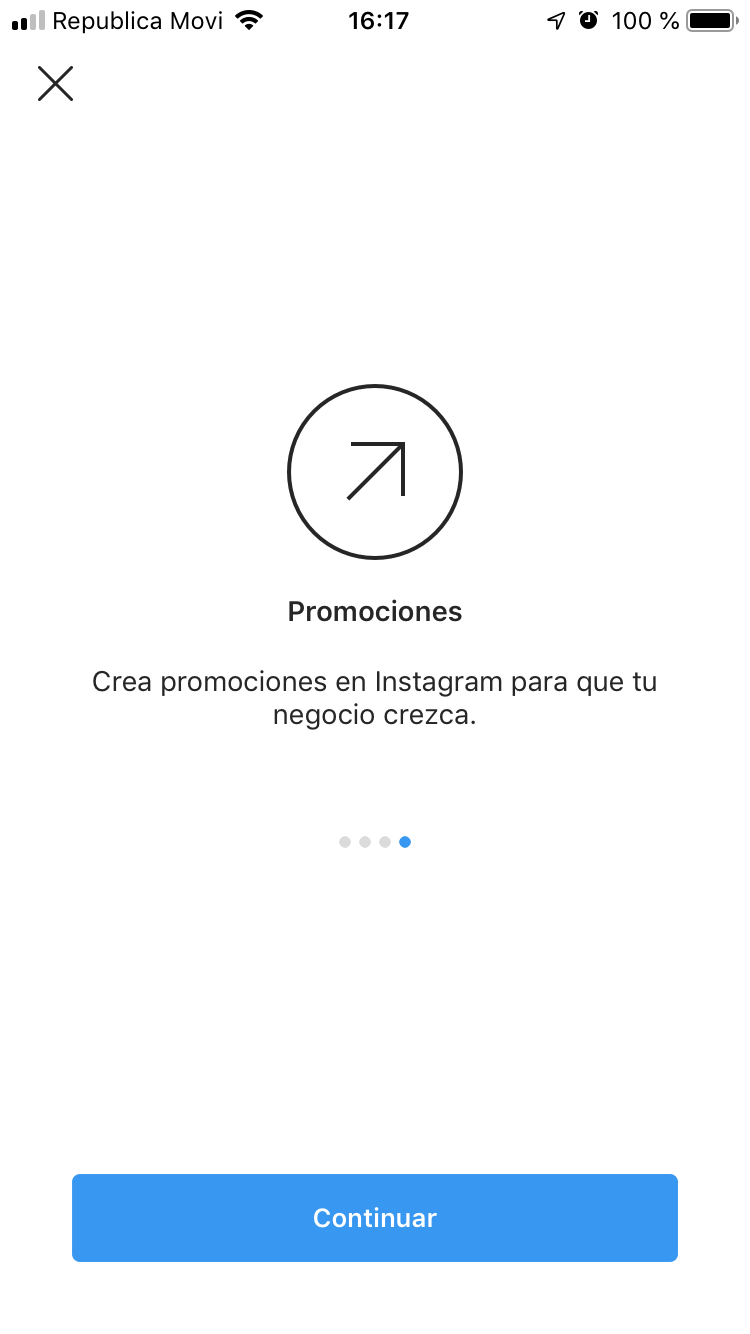
Click on Continue and the following screen will appear, in which we will have to link our Instagram account with a Facebook page. «Instagram business profiles are linked to a Facebook page. You can use this profile when you create ads on Facebook. We will copy your company information and allow you to edit it«, The social network informs us.
At this point we must choose one of the pages that appear on the screen, if we have one created, and if we do not have it we will have to click on Create a at the bottom, right next to the question «Don't have a Facebook page for your company? ». If you do not have an account, following the instructions in the wizard, you can create one in just a few minutes, just by placing the title of the page and choosing a category, in addition to indicating the contact information.
Once we have chosen one of the Facebook pages that we already have created or we have created a new one, we just have to select it on the previous screen and click on Next. In this step, a new window will appear asking us to review the contact information. We review them and click on Ready.
In this way we will already convert our personal account to a commercial or company account, which has some important changes although a priori it may seem that there are not too many changes.
Having a company account is highly recommended to know what your followers like the most and to have other relevant data, which is important whether you have a business or project or if you are an individual person who wants to grow in the social network most popular of the moment.
One of the advantages of having this company profile is, for example, the suggestions for publications that you will receive on your profile and that will indicate the publications that your followers liked the most and that can reach more people who have an account on the platform through a Promotion, which is no other action than to pay money for the publication to be advertised in the accounts of users who do not follow you to do so, a good way to make your products or the services you perform reach more people, or simply to grow in popularity. In addition, the company profile allows you to place your email, telephone or website so that users can contact you directly.
Likewise, if you enter the drop-down menu that appears after clicking on the button with the three horizontal lines located in the upper right part, you will be able to find a section called Statistics, from which you can have great information about your profile on Instagram, being able to observe your visits, reach, who like the content you publish…. In addition, if you browse your publications you will be able to see how many people have interacted with them, which will give you very valuable data in terms of impressions, reach, follow-ups and user interaction, which will provide you with clues for your next publications, thus being able to improve so that its performance is greater.
Finally, remind you that it is a reversible process, so if once you know how to change a personal Instagram account to a business one you want to have a personal account again, just follow the same process but instead of finding the corresponding option in the configuration menu to convert your profile into a company account, you must navigate in the Configuration Options menu to the section Company setup, where you will find the option Switch to personal account. Just click on this option and then confirm by clicking on Change to get back to it.



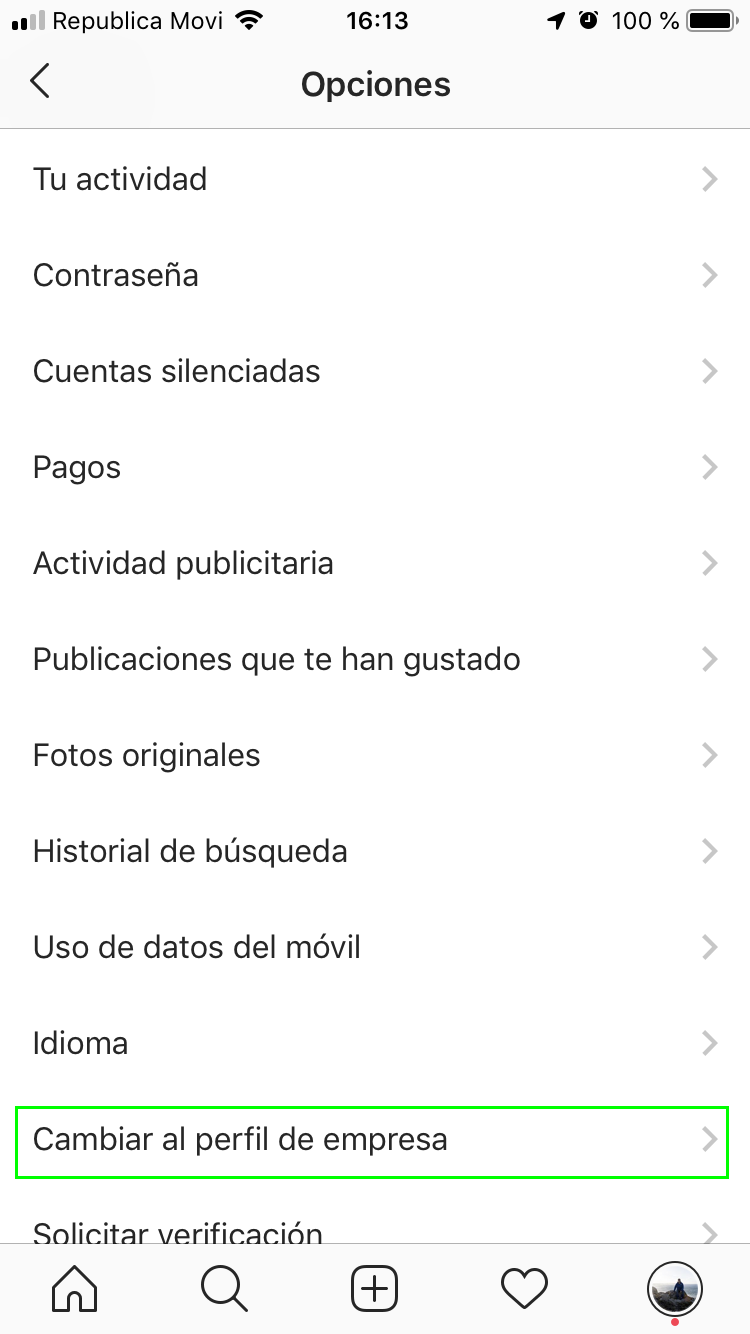

I have the same problem, please tell me if you solved it
I had a company and I changed it to personal and vice versa several times because I had a problem and I wanted to see if it would be solved that way, the problem is that it no longer lets me go back to the company one? Do you know if there is a limit? And if so, is it temporary?