There are many different ways to give a phone number or WhatsApp account to a person, but for a few weeks, the application offers a new possibility, which is to resort to the increasingly common unit’s QR code, which we can find in different applications and that was already present in the instant messaging service itself to link the mobile app with the desktop and online versions of the service for use on computers.
Although at first the QR codes they did not catch the expected success, in recent times they have once again become an option to consider in order to share and disseminate information through their square drawing that are like barcodes but with differences in terms of their format and their features.
Nowadays, the advancement of technology has allowed the use of reading QR codes directly from the camera of mobile devices, both on Android and iPhone, without having to resort to third-party applications as was the case in the past.
This possibility makes it much more comfortable to use for users, who in this way should not have to go to application stores in search of a specific application for it. Now it is as simple as opening the camera and being able to know the content of this type of codes, which can give very diverse information, such as: WiFi keys, online videos, passwords, share a web link….
In this sense, WhatsApp has decided to use them to add new contacts, which could greatly simplify the process. In this way you can avoid having to give the phone number or send a link via email, since it is as simple as providing the QR code and the other person, just by reading it they can add you and start the conversation.
Available for both Android and WhatsApp, each user has their own permanent QR code, although if you want it can be restored and even make it disappear if you choose to delete your account in the messaging service owned by Facebook.
How to share your WhatsApp through the QR code
If you know a person and want to give them your WhatsApp to be able to talk to them or even add them to a particular group, you already have an alternative way of doing it to the traditional one, which was by providing the phone number or adding the contact if they were already there. in a group in which both of you were.
Now the process is more simple thanks to the codes QR. To do this you just have to go to the WhatsApp application and once in it go to Configuration (iPhone) or More options (Android) and click on the icon that you will find to the right of your name, at the top, as you will see in the following image:
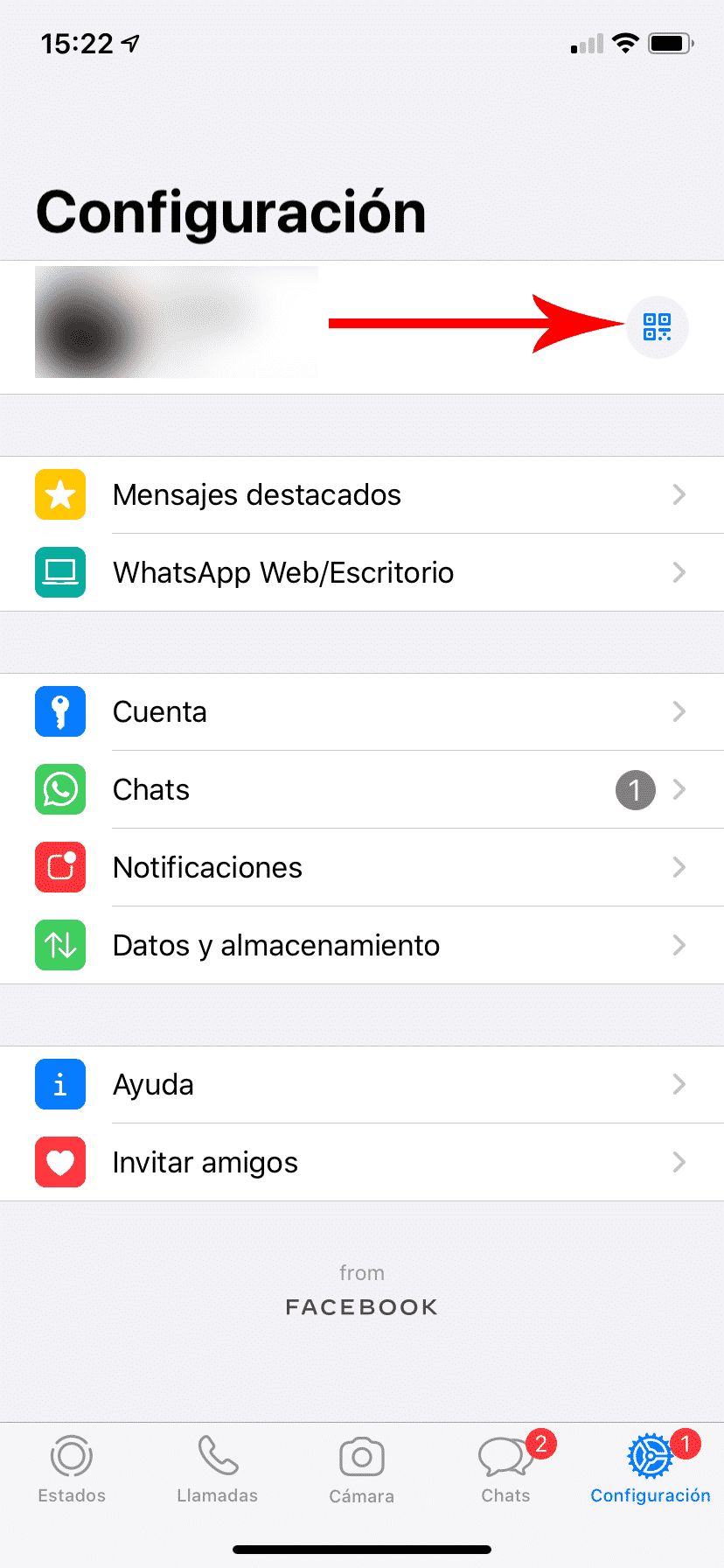
Once you have clicked on this icon, your file will appear directly with your custom QR code, so that anyone can scan it from their own phone and add you to their WhatsApp.
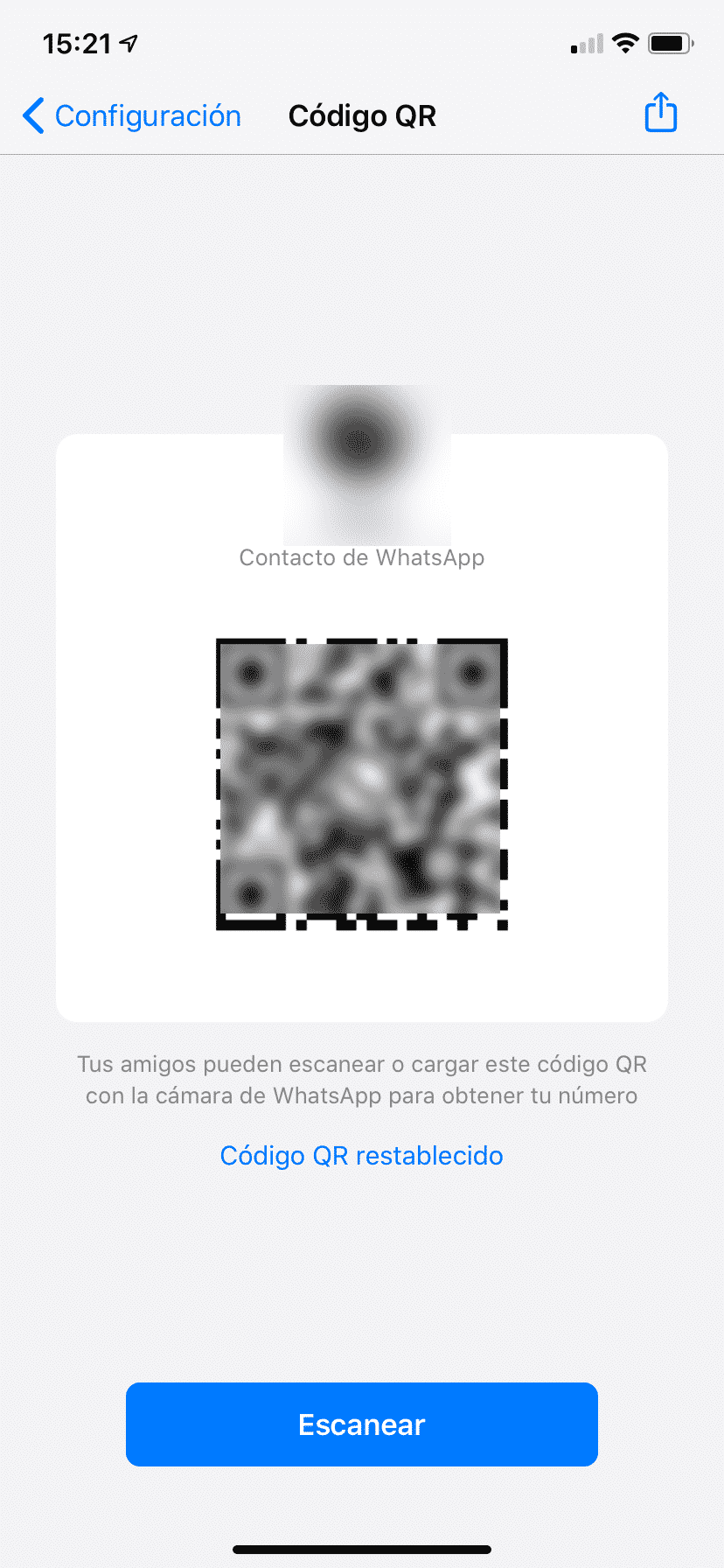
In this way, anyone in front of you can scan it directly on their mobile phone. However, not only these people will be able to do it, but also anyone else who is not physically next to you, since through the button Share you can share the code through other applications such as Facebook, Instagram, Twitter, email, etc.
To scan a QR code you have two possibilities:
- Entering the WhatsApp application, pressing on the camera and pointing at the phone with the QR code you want to get. This way it will be detected automatically.
- Going to the WhatsApp app, and then to More options, Configuration, QR, and finally click on Scan. In this second option you can scan both QR codes of a saved photograph and using the camera at that moment.
Reset the QR code
One of the options that WhatsApp offers in its QR codes is the power reset QR code. In this way, this is permanent for each account until for some reason you decide to change it.
From Facebook they recommend that when using this code in WhatsApp it be shared with caution, since it has the same value as providing your phone number, so that if it falls into the wrong hands, you could start receiving annoying invitations and the solution will be to change it to no one else can use it.
This prevents other people from harming a person by spreading their QR code to other places.
To do so, you just have to follow the same steps that we have indicated to find the code, since you will find under the QR code the option Reset QR code. Once you click on it, the app will ask you if you really want to do it to make sure that it is not an error or an involuntary action and it will already be changed if you answer affirmatively.
In this simple way, you can add anyone to your WhatsApp, simply and quickly. Although it is already useful for anyone, it is even more so for people who for their work need other people to contact them, since they could include this QR code in their invoices, estimates, etc., so that other people can quickly access it. this means of contact.
We will have to wait to see the use that users give to this function and if it is really used by users or goes unnoticed. What seems clear is that QR codes are back and it will be necessary to see if they fail again as they did in the first attempt, or if, on the contrary, they manage to fully establish themselves in different areas of the day to day. The advantage is that now it is no longer necessary to download specific mobile applications for reading, something that undoubtedly slowed down their use in the past.

