Over the last few years we have come across different controversies and scandals that have been related to privacy and data leaks in different applications, including social networks of the stature of Facebook. In fact, Mark Zuckerberg, its creator, was splattered by the well-known scandal Cambridge Analytica motivated by different security issues.
However, despite this, it is still possible create a profile on the social network without having to enter an email or phone number, although this means that we can enjoy an account on the social network, although with certain limitations.
Due to all the scandals in which the social network was involved, Facebook has increased its level of security and privacy with the profiles of the well-known social network, making it necessary to verify the identity at all times. However, this is not a problem that has only affected Facebook, but has also occurred in many other social networks and platforms, where there have been different leaks of data and passwords. Despite everything, it is still possible to create a profile in which the aforementioned data does not have to be entered. In this way, if you are interested in knowing how to create a Facebook account without giving your contact details, we are going to tell you, step by step, what you must do to achieve it.
Preliminary considerations
When create a new Facebook account We must bear in mind that we only need to enter the email or phone number to proceed to verify our identity, that is, one of them is enough and there is no reason to put both. In fact, in the registration form you will see how it requests one thing or the other, not both.
Therefore, really, to enter our contact information we can resort to entering a new email account that we have created specifically to use in the Facebook social network, so that we can keep our privacy intact. Likewise, you also have the possibility of using a phone number different from the usual one, although hiring an additional line is a more tedious process.
Therefore, the best way to be able to create a new Facebook profile without entering our phone number or email address, is proceeding to create a test account on the social network. In this way you will be able to create all the tests that you consider appropriate.
If what you are looking for is to impersonate another person to be able to contact other people and profiles anonymously or by sending messages and comments without revealing your identity, you may find that it is not possible, since Facebook has improved significantly your security in this regard and has different limitations for these types of accounts, with the inclusion of different security and privacy filters, with which it seeks to protect users who use its social network.
Facebook test accounts
A test Facebook account is one that allows users to register with a different profile, without having to enter any type of personal data. The purpose is to allow the account to be used in order to check security vulnerabilities. In this way, in case you have any doubts about the operation of the application and security, you can resort to them to be able to use the social network.
However, in the event that you do not have the resources to generate the necessary environments for this, you may need a real profile to be able to perform these security tests. To do this, you must bear in mind that the creation of Facebook test accounts is part of the call Bug Bounty Program developed by the social network itself. Through it, it is possible to send information about security problems and vulnerabilities found on Facebook.
Limitations
This type of Facebook test accountsAs we have mentioned, they are designed to test security vulnerabilities that may exist in the system, and not to be used with false identities in order to interact with other people or pages on the platform. For this reason, these are accounts that have a series of limitations and specific characteristics.
Among some of these limitations or special characteristics that you should know are the following:
- They can never interact with real accounts, but they can only do it with other identities that are also test.
- They are not subject to the fake account detection carried out by the social network.
- They are not blocked by anti spam filters of the social network.
- They can't click the button or other links that involve an interaction on the publications made by other pages of the platform.
- They can't post content on the walls of other Facebook pages
- They cannot be converted to real accounts.
Because these profiles are created for a particular purpose, Facebook does not allow to change the identity of the profile test by entering another name, so that identity theft can be avoided. However, what you can do is add your own profile photo, likes, interests, description, and so on.
Other Apps from Facebook's Bug Bounty Program
The possibility of detecting vulnerabilities by creating test accounts is just one of the possibilities offered by the program Bug Bounty Program, and you can also find different sections that are part of it, such as the following:
- Thank you. Section focused on thanking the responsible disclosure to Facebook users.
- Hacker Plus Program. This program encourages anyone who discovers security vulnerabilities with rewards for the app, attendance at events with all expenses paid, access to news, and so on.
- Academic training and payment rules. Information about the rewards and incentive payments program.
- Report Vulnerability Form. In the event that you detect any kind of problem or vulnerability.
- FBDL. It is the guide to know how to reproduce different types of actions and events that allow you to discover security vulnerabilities.
- Researcher Profile. This is a profile within this program where the history with the vulnerabilities that have been reported appears.
- Manage test account. So that you can carry out the password modification or create new test profiles.
How to create a trial account
The first thing you should know is that you will have to connect with your usual Facebook profile to be able to access the test account manager. Once you have logged in with your conventional profile, you will have to follow the following steps to be able to create a Facebook profile without email or phone number. The steps to follow are those:
- First you will have to enter the test account manager of the Bug Bounty Program.
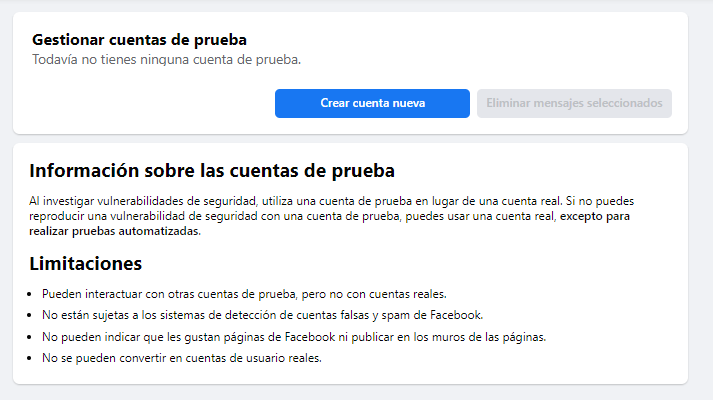
- Once you have accessed the mentioned link you will have to click on Create new account. When you do this, and after waiting a few seconds, you will see a window with the data of the Test user created, where a name, user ID, email and password.
- Close the pop-up window with the data and you will see how Manage test accounts You will see the account created (and all those you have created), with the possibility of managing it or changing the password.
- In order to use the test profile you will have to log out of your real profile and log in with the data provided for this test account.
- From that moment, and without your email or telephone number, you will be able to use that test account, although, as we have mentioned, with certain limitations.


