LinkedIn is the world's best-known social work network, a platform that many people turn to to try to find a job. In this space, in which a Curriculum Vitae can be posted online, there is also a place to make publications, although knowing how to post on LinkedIn It is a matter that not all people know how to do, or at least not in the most appropriate way.
For this reason, throughout this article we are going to explain everything you need to know about it, so that you can find yourself in the best position to be able to publish content on this social network.
How to publish a post directly on LinkedIn
Know how to post on LinkedIn It is something very simple to do, since it is enough to go to the tab Home from the top menu of the social network, where you will see that at the top you will see the following box of Create post.

In it you will see that you have different options such as placing the text you want, adding a photo, adding a video or job, but also the option to Write article.
Depending on what you want to publish, you will have to click on one or the other option:
If you click on GALLERY The browser explorer will automatically open so you can choose the file you want to upload. If you click on Add alternative text It will allow you to choose an alternative description to describe the content of the photo and thus be more accessible. This same process is similar if you click on ADIEX.
In the event that you select the option Job vacancies You will find the list of companies that you have linked to your profile. Select the desired one and it will allow you create a free job advertisement. In this you will have to enter different fields: title, location, job type and job description.
If you click directly on Create Post You will find the following window, in which you can select everything that refers to a conventional social network publication, being able to place text, add images, videos or documents and include hashtags among others. You can also create surveys, share what you are looking for, find an expert, and so on.
In addition to all these types of publications, which are the most common on social networks, you also have the possibility of using your LinkedIn account as a «blog», for which you must click on Write article.
Once you click on this option, you will find yourself in a new screen that includes a large number of different options, the usual ones for publishing on any type of platform with these characteristics, as if it were a blog.
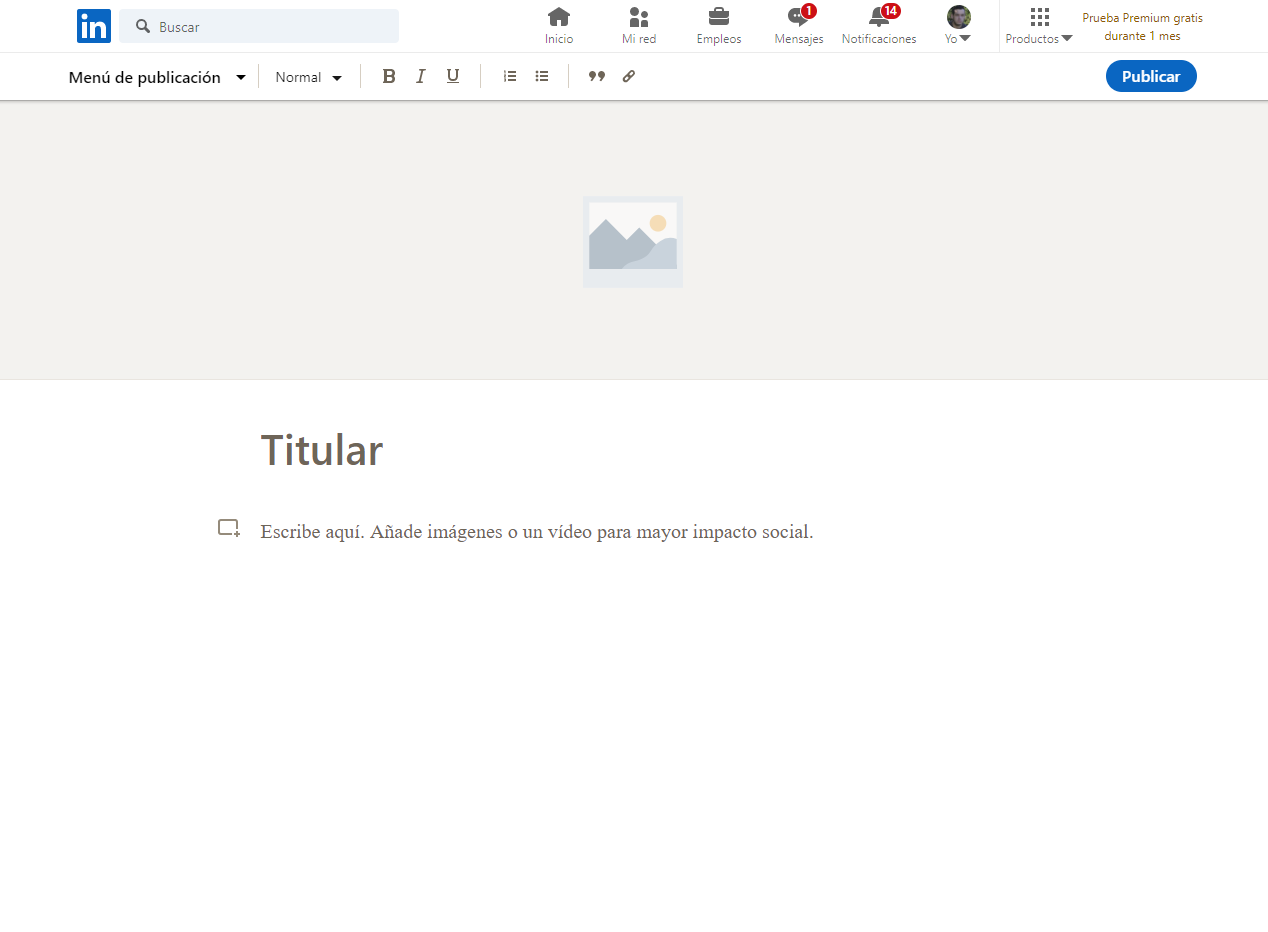
In it you will find a template so that you can carry out your publication like in any other blog, with the headline and the body of the text, in which you can also include both images or a video. The entire publication may be headed by a superior image. Once the entire article is created you will only have to click on Publish so that it begins to be available to any user who wants to consult it.
In the same way, it must be borne in mind that if you do not want to publish it at that moment, the platform itself makes an automatic save that you can access from the Publish menu, so that you can recover articles that you have started and that you are interested in publishing or continuing to write later.
In the event that you do not have the option enabled to be able to publish articles on LinkedIn, you will have to activate it. For this you will have to follow a series of instructions for your activation. In the event that you do not see this option appear, you can activate it by simply changing the language of your account to English. To do this you have to go to your photo in the upper right and select Language - Change.
Tips for posting effective posts on LinkedIn
Now that we have explained to you how to post on LinkedIn Through the different options offered by the platform, both when creating microblogging publications and photo, video or article content, a series of recommendations must be taken into account in order to make your publications as effective as possible .
For this reason, we are going to give you a series of tips that we consider key so that you can get the best results:
- Don't talk about yourself exclusively. It is common for this social network to be used to publish content that refers to a single brand or company. However, users who come to LinkedIn, as a general rule, do not do so to obtain information from a particular person, but to add value to them through information that may be of interest to them. Keep this in mind to post content that can really arouse interest and put ego content aside.
- Post periodically. One of the great keys to being successful both in this social network and in any other is to publish regularly. It is not necessary that you publish every day but you do need to do it with a certain frequency, although it is not advisable to overdo it, since there are other more suitable applications and platforms for this. On LinkedIn, posting excessively could even cause some exhaustion among followers.
- Try to add value in all your publications, so that you can tell what results you got when doing something and how you did it, explaining something you have learned or giving advice about mistakes that should not be made, but do not focus on talking about your company or your projects just to praise them, since this type of content does not tend to generate too much interest or attraction.
- Try to motivate your audience, making this person so interested in your content that they dare to interact with your publications, making it possible for them to share it with their contacts or friends and thus help you grow on the platform and on the internet in general. All this will help you when it comes to improving the notoriety of your brand.


