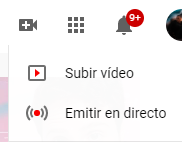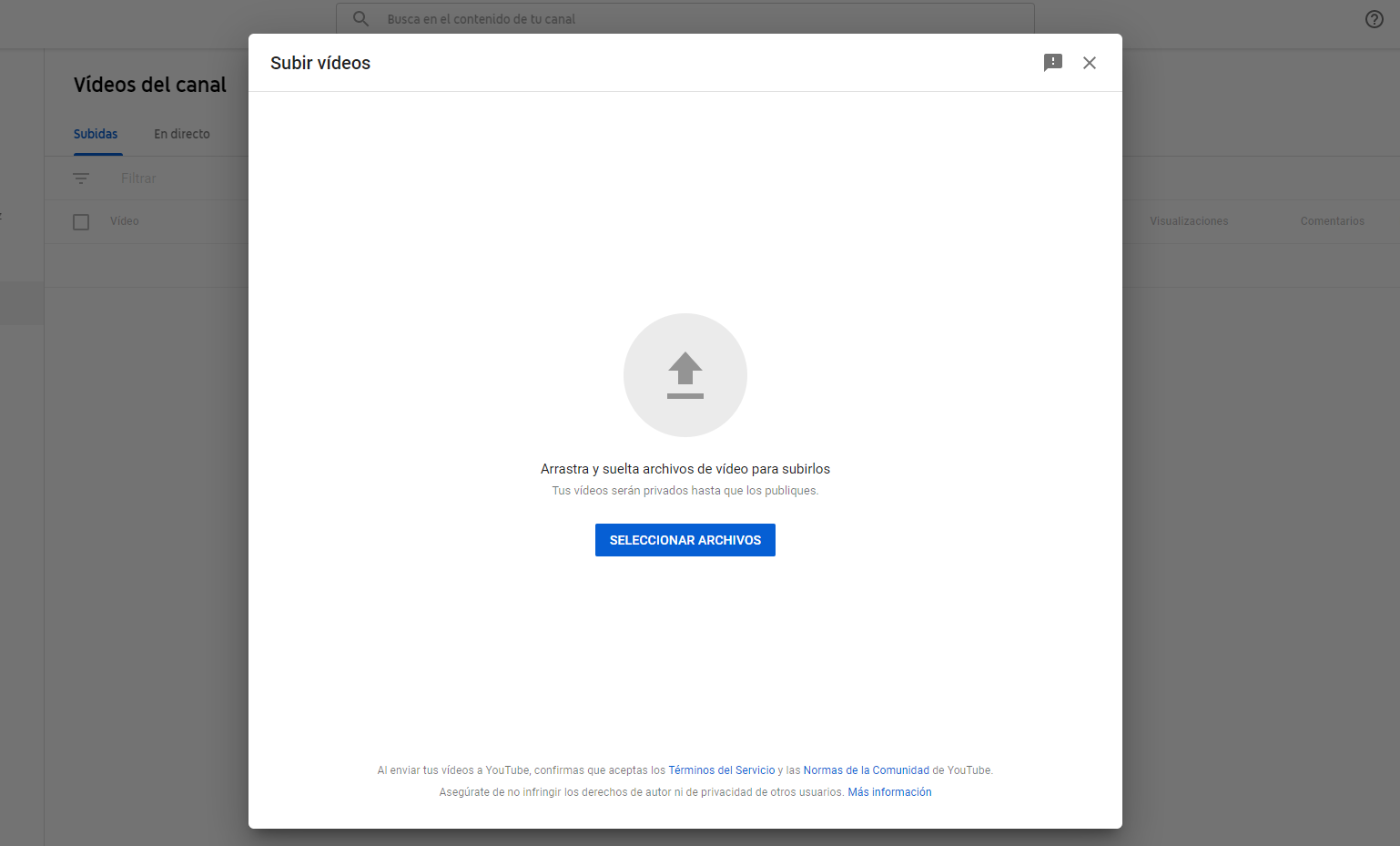If you have already created or are thinking of creating a YouTube channel but want to know how to upload a video to YouTube Because you don't know how to do it, along the following lines we are going to explain everything you need to know about it, so that you can start to grow your channel and even generate additional income thanks to this type of content.
The first step to become a youtuber is to create a channel, to later create and edit quality video content. It is very important that if you are going to create a channel with the intention of growing you do so by making content that is of quality and that truly adds value to the users who are watching you, regardless of the niche you are interested in addressing.
Preliminary considerations
Before teaching you how to upload a video to YouTube There are a series of basic knowledge that you should know before starting to upload your content, starting with knowing if the video platform is going to support the video file you are using or not. However, being the most popular video platform on the planet, supports the vast majority of file formats. However, it is worth knowing the list of video formats that are supported so that you do not have problems when uploading your content.
The supported formats are as follows
- .MOV
- .MPEG4
- .MP4
- . Avi
- .WMV
- .MPEGPS
- .FLV
- 3GPP
- WebM
- DNxHR
- ProRes
- CineForm
- HEVC(h265)
As you can see, when it comes to knowing how to upload a video to YouTube you will not have excessive problems when it comes to its format, since the vast majority of the options that you can use are valid. However, if you use a format that is not compatible, you can also use it, although in this case you will first have to make a conversion to that new format.
Your video does not need to have music before uploading it either, since if you want you can use the audio library integrated YouTube, so that you can add both music tracks and sound effects once the file is already uploaded. This means that you can have greater flexibility when making your creations, in addition to having the advantage that you will avoid having copyright problems, since all the content of the platform's library is royalty-free.
Steps to upload a video to YouTube
Once you are clear about the above, to know how to upload a video to YouTube You only need to follow these steps that we are going to detail below, which are very simple to perform:
First you must go to YouTube and log in with your user account. Once you have done it, you will find the icon of a video camera that is in the upper right part of the screen, next to the notification and user icons. Click on it and two options will appear: Upload a video o Broadcast live.
After clicking on Upload a video The following window will open on the screen, in which you can click on select files so that the browser explorer opens and thus select the video file (s) that you are interested in uploading or, more comfortably you can drag and drop your video files to the screen.
After adding it, the upload will begin, giving you the possibility to make some adjustments while uploading the video so that they are applied once it is finished. An interesting option to evaluate at this time is the Privacy settings, since in this way, for example, you can hide the video until the moment you want to show it.
In addition, you should take the opportunity to add the description and labels, which are key to reaching a greater number of people. In addition, you must rename video, since otherwise the file that you had saved on your computer will be automatically displayed. To avoid this, you will have to complete the following steps:
- Add a titleIt is recommended that you use SEO positioning techniques on YouTube so that it appears in a better place in the search results.
- Add a video description so that users can know what the video is about and also give an additional contribution of value to the content.
- Add labels that help position your videos.
Built-in YouTube tools
Now that you know everything about how to upload a video to YouTube, it will be time for you to take advantage of all its integrated tools to add some final touches to it:
- Audio library. You can easily add both music and sound effects to your video thanks to these resources offered by the platform itself to content creators.
- Blur faces. If you need or want to blur the faces of any of the people in the video, you can do it from the platform itself. For this you have to go to Edit and then to Improvements, where you can also find the option custom blur.
- Final screens. You can add a final screen to your video that shows elements of your channel such as links, subscription buttons, playlists, video recommendations.
- Cards. By adding cards to the videos, viewers can be redirected to a custom URL, as well as adding titles, images, calls to action ...
- Subtitles. In the event that you want to add subtitles created by you in the video, you will only have to select the language and proceed to upload the file or transcribe all the parts that you speak of the video so that it is synchronized and thus you can offer a better experience to the users.
This way, you know how to upload a video to YouTube and all the options that you have at your disposal on the platform itself to be able to get the most out of your creations, having different tools that will allow you to achieve an optimal result for your audience.