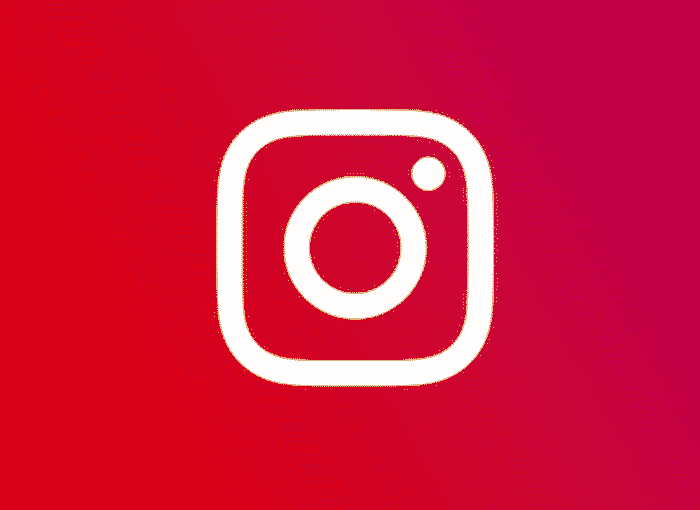It may be that on more than one occasion you have found yourself with the desire or need to consult a past Instagram publication in which you gave your , and you should know that Instagram makes available to users a very simple and quick way to take a look at the past and consult all of them, which may be of interest to you.
It is a history that is only visible to the user himself and to which can only be accessed from the mobile app, so if you are used to making use of the social network from the web version, if you want to consult them, you will have no choice but to resort to the mobile app to be able to enjoy this function that is integrated into the native app of Instagram.
Being able to access this history of "likes" It can be very useful on many occasions, for example, to try to locate that person who for some reason you decided to stop following. The process is very fast and easy to carry out, the steps being the same both in the case that you have a smartphone with the Android operating system and if you have one with the Apple operating system, iOS.
How to see all the "likes" given on Instagram
The process to follow for see all the "likes" that you have given on Instagram to different users, it is very simple, first of all having to open the Instagram app and enter your user profile. For this, it will be enough that, once you have accessed the social network app, click on your profile image that appears in the lower right part of the screen.
Once you have done it it will be time to click on the icon with the three horizontal stripes that appears in the upper right part of the screen, which will cause a pop-up window with different options to appear on the screen. Among all those that appear you must click on Configuration, which will take you to the social network settings.
Once in Settings, among all the options that are listed in the section, you must click on Account, which is accompanied by an icon with the silhouette of a person within a circle, simulating a profile photo. When you have done so, you will find a new window of options, in which all the options related to your account are listed, including the one to check your activity, the best friends, synchronize contacts ..., and the one that interests us in this case, which Its the Posts that you liked. This is one of the options that appears at the end of the list.
After clicking on it you will find all the publications that have received your "like" over time. You will be able to see all of them ordered by their publication date, a wide list that you can browse, by clicking on the image that interests you and thus being able to enter the profile of the person who published it, leave a comment, remove the like ... and share it, that is, you will locate the image and you will be able to perform any function that you can usually perform with any publication that you find on the social network.
How you can create reminders on Instagram to use the app less
On the other hand, we want to take the opportunity to explain to you how to create reminders on Instagram to use the app less, something highly recommended if you want to control your addiction to the social network, so that you can increase your productivity and not invest in the platform more time than you really would like.
Almost all mobile applications have the great objective of making users spend as much time as possible in them, since it is what brings them economic benefits, coming in the vast majority of occasions from advertising.
Instagram is an application that generates great interest among users and that can lead them to use it for hours without realizing it. In fact, when you stop to analyze the time you spend on the platform through the activity control integrated into the application itself, it is very likely that you will be surprised, since it is likely that throughout the day you have spent much more time than you would have imagined.
If you want to know how to create reminders on Instagram to use the app less, the steps you must follow are really simple, and they are the following:
- First you must open the Instagram application and go to your profile, for which you must click on the image with your profile photo that is at the bottom of the screen. Next, when you are in your profile, you must click on the button with the three stripes They are located in the upper right.
- Doing so will open a pop-up window with different options, among which is the one for Your Activity, which is the one you should click on in this case.
- In doing so you will have to select Time, which will immediately open the interface that shows all the data related to the time you spend on the social platform.
- Once this is done you will have to go to the section called Manage your time, where you can select the option Schedule daily reminder.
- When you do, the application of the social network will allow you choose time after which you want me to notify you that you have overcome it and that, therefore, you are spending more time on the platform than you would like. For this you can select a time that goes from 5 minutes minimum up to a maximum of 23 hours and 55 minutes. Once this is done you will only have to click on the button Schedule reminder.
- Once you have selected the time you will only have to wait for the app to launch a pop-up notice the moment you reach the limit that you set yourself, just so you know. After accepting it, if you want to continue browsing the social network you have to exit and re-enter the app.