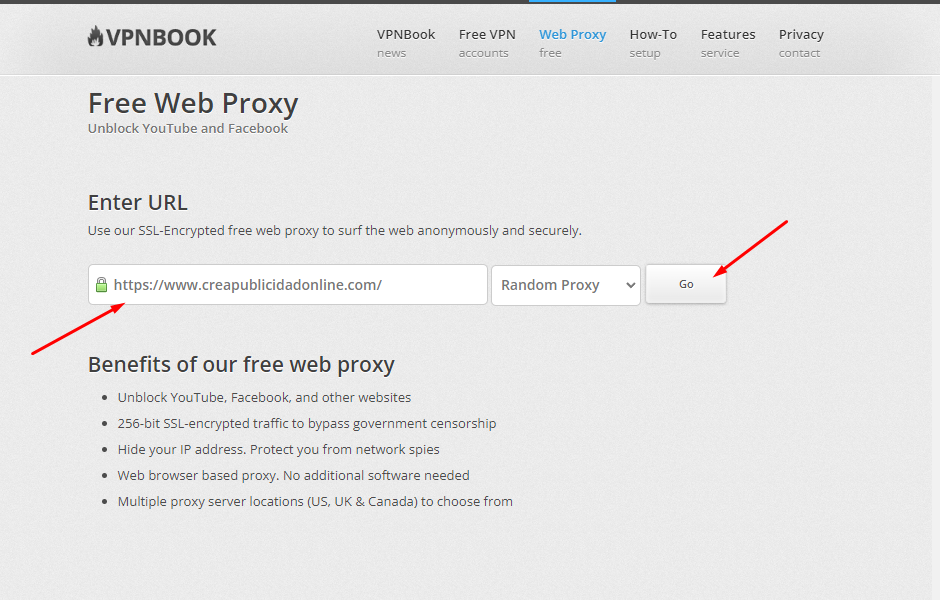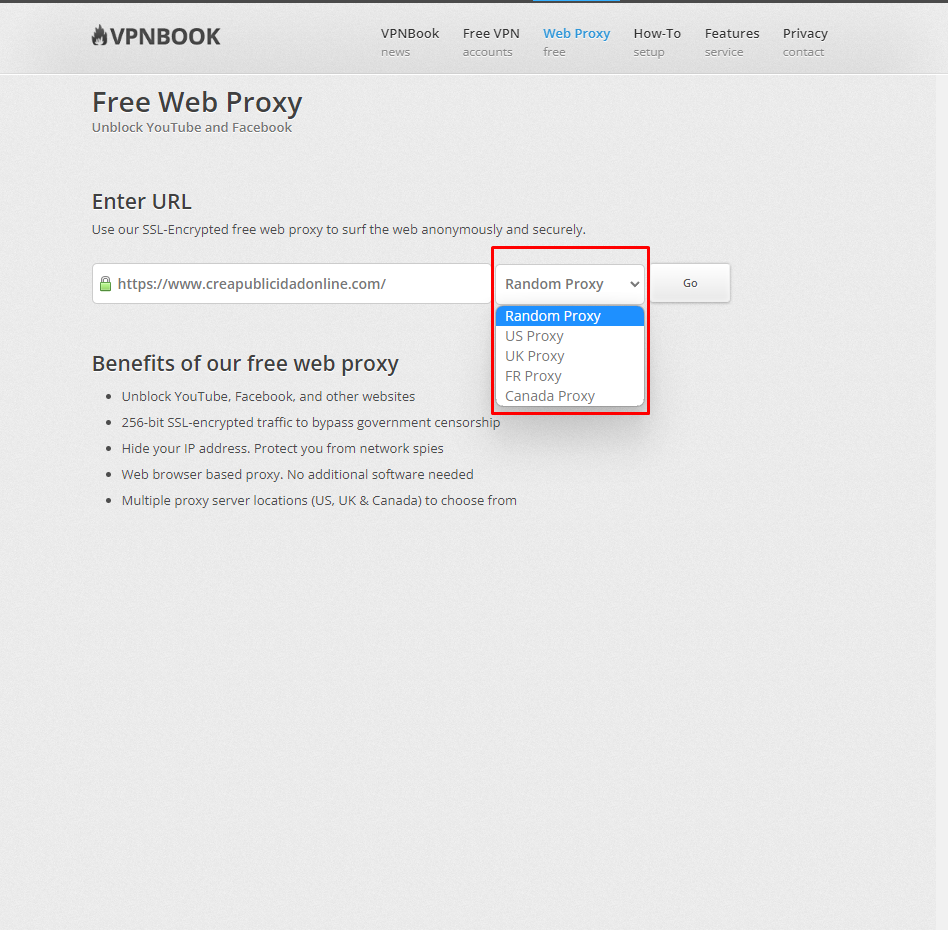In the virtual world, just like in the physical world, there are certain limitations that we must face. However, unlike the physical world, in the virtual world there are free or paid tools that allow us to evade these restrictions. YouTube is a platform where it is common to find content blocked for certain countries. However, it is important to note that this limitation is not complete and there are ways to overcome it. In this post, you will discover how to do it and you will be surprised by the possibilities that open up for you.
Once you read this article, you will discover that there are tools and techniques that allow you to access blocked content and give you greater freedom to explore and enjoy all that the web has to offer. It doesn't matter if it is content blocked by country, region or any other limitation, there are always ways to overcome them and access the content you want. Therefore, we invite you to continue reading so that you know how to watch a blocked youtube video in your country.
Reasons why YouTube blocks some videos by geographic location
YouTube blocks some videos by geographic location for various reasons. Some of them are the following:
- legal restrictions: Some videos may be blocked in certain countries due to local laws. For example, certain content related to politics or religion may be prohibited in some countries due to censorship.
- Licensing Agreements: In some cases, copyright owners may restrict access to their content in certain countries due to licensing agreements. For example, a television series may be available in one country but not in another due to exclusive distribution agreements.
- Inappropriate content: YouTube has strict rules regarding inappropriate content such as violence, hate, discrimination, and harassment. If content is found that violates these policies, it may be blocked by geographic location.
- Content Owner Request: copyright owners can request that access to their content be blocked in certain countries. This may be to protect your intellectual property or to comply with local laws.
How to watch a blocked Youtube video in your country
Once you know the reasons why you may encounter some limitations when watching a video that is blocked in your country, it will be time for us to explain it in depth. how to watch a blocked Youtube video in your country. For this, the solution consists of change our geolocation, being able to resort to different tools.
You must bear in mind, in any case, that when changing the location, some sites that are only allowed for your country will no longer be available until you change this status again. That being said, we will explain some tricks so that you can “change” the country on your PC.
Using an Online Proxy
Un proxy It is a computer network that makes it possible for us to connect to another point through it, its function being to act as an intermediary between the server and us as clients.
To be able to watch YouTube videos that are blocked in your country, you will have it as easy as using a online proxy, that makes you able to use this network without having to download anything to your PC. For this you can use services such as vpn book, which offer a very simple use, since you only have to look for the option «Free Web » y paste in the blank field the URL of the site that you want to visit, which in our case would be a YouTube link of content not available in our location. Once pasted on it, we will only have to press GO.
However, before doing so, you should know that if you click on the button where "Random Proxy" appears by default, you will have the possibility of choose between different countries, thus being able to choose if you want to simulate that your PC is in United States, United Kingdom, France or Canada. After selecting the one indicated or leaving the option enabled by default to use any of them, you only have to click on GO. In this way you will be able to see the content if it is enabled for that selected region.
Using offline proxy servers
Another of the options that we have at our disposal is to be able to use proxies offline. For this we can resort to programs such as Proxy switcher, which must be downloaded and then installed on the computer in a simple way, with its installation wizard. Once the installation is finished, it will be time to run it and we will be able to find a setup guide, which will help when configuring the software to modify the proxy according to our needs.
From the list of options displayed by the proxy server, all you have to do is select the first option by default, and then close by clicking on Finish. Then we will have to wait for a few minutes until all the servers are downloaded, and in this way we will have the program ready to start using it.
Now it will be enough double click on the server to which we want to connect and it will automatically connect, which will allow us to enjoy videos that are not available in our region.
Also, there are other proxy servers that you should know about, such as:
Proxy servers are a useful tool to make browsing the Internet more secure and private, as they can hide your real IP address and allow you to access region-restricted content. Here is a list of 10 proxy servers that you might find useful:
- NordVPN: This VPN provider also offers a proxy service, with servers in various countries around the world.
- HideMyAss: It offers more than 1,000 proxy servers in 190 countries, making it ideal for browsing with an IP address from anywhere in the world.
- ProxySite: This web service offers a free proxy that allows you to surf the Internet safely and anonymously.
- Tor: The Tor service offers a decentralized network of proxy servers that allows you to browse the Internet completely anonymously.
- free proxy: This free proxy server software allows you to set up your own proxy server and connect to the Internet through it.
- hidester: It offers proxy servers in various countries and is known for its high level of security and privacy.
- KProxy: This free proxy service offers anonymous browsing and no bandwidth restrictions.
- ProxySite.xyz: A free web service that offers proxy servers in various countries around the world.
- ProxFree: This free proxy service allows you to surf the Internet anonymously and access region-restricted content.