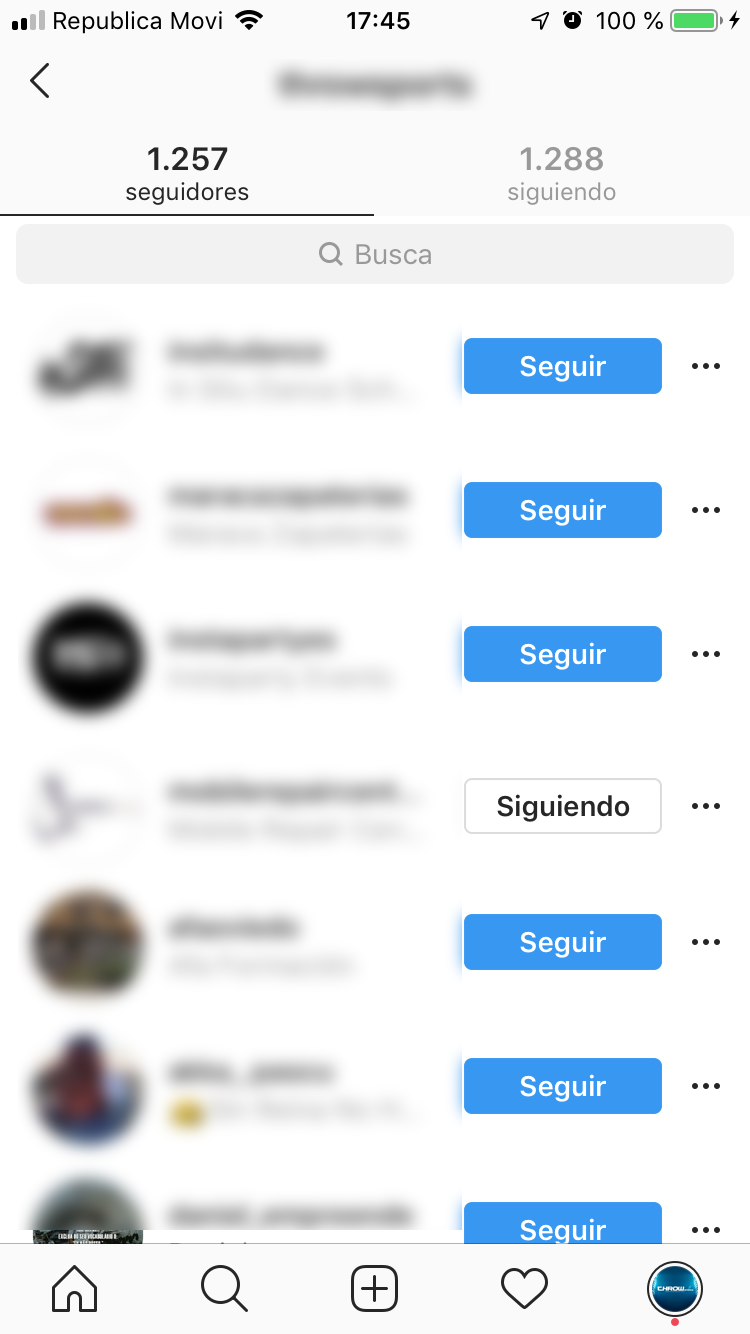Since its inception, Instagram has given the possibility of removing followers from Instagram accounts if it was a private account, something that could not be done if it was a public account. However, for a few months it has been possible to remove a follower from your social network account, even if it is public, without the need to completely block that person and making it clear that the platform will not notify the other person that you have removed them. of your followers, although they will be able to know if they enter your profile looking for you and see, that again, they have to click on "Follow", although it is very likely that they will not consider that you have removed them from your list of followers and may think that It was your mistake or the social network.
The reasons that can lead us not to want a person to follow us on Instagram can be very different, that we do not like someone, that it is an automatic bot, a person we do not know at all or, simply, a person we do not love that you are aware of our publications. Regardless of the reason why you want to remove it from your list of followers, below we will indicate how to do it, being a very simple and fast process to do, as you can see for yourself.
How to remove followers from your Instagram
To remove any follower from our account, we just have to touch on our profile to be shown and then click on our number of followers, which will show us the list of all those people who have decided to follow us on the social network, as shown in the following image:
In the list we just have to click on the three points that appear to the right of the contact, right next to the button «Follow» or «Following». When we press a message like the one shown in the following image will appear, where we will be given the option to "Remove»To the follower. As we have indicated, the social network itself informs you that Instagram will not notify the other person that you have removed them from your list of followers.
In this fast and simple way you can remove those people you do not want to follow you on the social network, although if you have your profile as "Public", it may be the case that that person follows you again, and if You keep deleting it from your list frequently and it can become suspicious to the other person. In this case, it may be advisable to leave it in your account for a while (if you do not want to put it in "Private") so that the action is not too blatant in the eyes of that user.
Therefore, if you find yourself in a situation of this type, the best thing is that you choose to eliminate that person that you do not want to have on your list of followers and change your profile to "Private" to have total control of your followers and accept Only those people that you are interested in following you and who can have access to the content you publish. Having control of the publications and the people who have access to them is important to guarantee your privacy, since no one should have access to your photos, images, stories or anything you share on the network without you having given your consent to it.
In any case, Instagram makes this series of tools and functions available to all users that are focused on improving the privacy of users within the platform and that they can have maximum control over who has access to the content they publish in the form of photos, videos and stories, with multiple existing functions to restrict the viewing of these by a group of people in particular or on a specific person, for which you can resort to different options such as hiding the publication of users, removing to a person from the list of followers, block a user or make the profile private, the latter being the most recommended option for all those who seek to have full control of their privacy and of the users who have access to their contents.
Know how to remove followers from your Instagram It is really useful and practical, since it may be the case that, for one reason or another, we find ourselves in need or desire to remove a person from our list of followers on the social network.
In this way, how can you verify, the well-known social network, which continues to become increasingly popular worldwide, offers us different options and tools that allow us to improve the privacy and security of our account within the platform, with the advantages that This means that we can personalize the content that we want to show our followers and even, in some cases, segment those people we want to have access to certain publications.
Fortunately, Instagram works continuously to implement new functions with which to satisfy the needs and new concerns of the users of the platform, but beyond including new functionalities and options, it seeks to protect their privacy and make them have great control over their content and publications. , without existing, at least for the moment, any security scandal in relation to the accounts of its users, unlike what happened with Facebook, which for months has been involved in different controversies and problems that have called into question their security and that they have come to reveal the personal data of millions of people.
You can take a look at our blog to see the rest of the tricks and tutorials on the different functions that are available both for Instagram and for the rest of social networks and that can help you make the most of each of them.