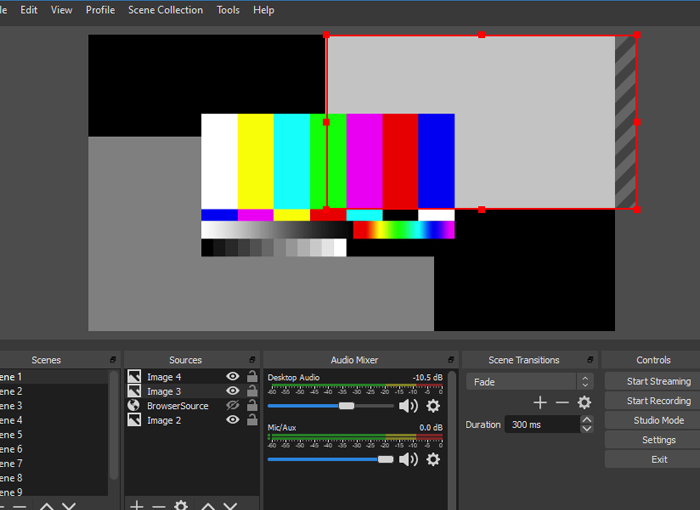The retransmission of content, especially video games, in streaming and live is increasingly popular among fans around the world. Gaming, using platforms such as Twitch o YouTube, where anyone who wishes can become a streamer. However, in order to do so, it will be necessary to have the appropriate software.
In order to broadcast the content, it is important to have a quality software, and should allow compatibility with the platforms that you want to use, user assistance, transitions, logos, input sources, offering a good resolution or well-mixed audio.
The best streaming tools
The best streaming tools include the following, many of them available for free:
OBS Studio
OBS Studio is a streaming tool that has excellent features and benefits, which makes it one of the preferred options for streamers. It is of a great quality and totally free.
It is a very flexible and powerful open source program, being a great option for both Windows and Mac or Linux. It is also updated very frequently to offer the best service to the user.
Although for many it is complicated to configure, if you only want to start broadcasting your games live, you will not have too much problem to do so. In any case, the network is full of tutorials on how it works.
With this streaming software it is possible to create scenes from different sources, allowing stream on Mixer, Facebook, YouTube and Twitch, among others, even being able stream on multiple platforms at the same time.
In short, it is a great choice for those looking for free software of this type of quality.
OBS Streamlabs
Stream Labs OBS It is another of the favorite options for many streamers, some of them the most famous on the planet. It is created from OBS Studio, but it is a project that offers a much more friendly and intuitive interface. It also offers automatic optimization, so in many cases it provides a higher performance than OBS Studio.
If you are a new user who wants to stream, its interface will be more comfortable than other options. However, it must be borne in mind that it does not have as many options as OBS, although it is sufficient for the vast majority of users.
Wirecast
An alternative to the above is Wirecast, a streaming program that is well known but that many people have not tried, especially compared to the other two options mentioned above. It is a professional software, where every detail is taken care of and has advanced configuration to be able to have total control of the presentations, with widgets, playlists, accelerated encoding in the GPU, and so on.
It has standard and more professional versions, each with different interesting features, some of them with virtual sets included in which are included the instant replay and live score, a professional tool that will allow a great production of the streams.
The price of the basic version, the Studio, is $695, while the Pro version will be priced at 995 euros. It is a great option for professionals but too expensive for those who are just starting out or do not need as many features.
nvidia shadow play
nvidia shadow play it is software that is included with the drivers Nvidia GeForce. This platform has a great advantage over most of the streaming programs that you can find in the market, since it encodes the video using the GPU instead of the CPU.
This means that it hardly affects the performance of the games, although it does not have as many configuration options as other tools available in the digital world. It does not allow creating overlays or scenes from different sources, although it is sufficient for those who want to broadcast their game.
If you only want to transmit the screen of the games, this is a great option, although if you are looking for a more personalized streaming you can choose one of the other options that we have proposed.
XSplit Gamecaster
An alternative to the above is XSplit Gamecaster, a free version with fewer features than a Premium paid application. This makes it look much more professional, although it has some features that are blocked in the free version. However, if you are interested in enjoying them, you can pay in exchange for having them at your disposal.
This software allows you to broadcast live on different platforms such as YouTube, Facebook Gaming or Twitch and it has the great advantage that it is very easy to use. All you have to do is start the game and press a keyboard shortcut to display the game on the screen and broadcast the game.
However, it has the disadvantage that if you opt for a broadcast with a resolution greater than 720p, a watermark of xsplit, something that could not please you if you want to offer more professionalism in your broadcast. However, you can remove it if you pay for it.
The price of this tool starts from 5 euros per month for a 36-month license to 200 euros for the cost of a lifetime license.
All the tools that we have presented are some of the best options to be able to carry out quality streaming over the internet, either to broadcast your favorite games live or to do live broadcasts on any subject.
OBS Streamlabs y OBS Studio They are the best options for any user who is just starting out, but also for those who have been streaming for a long time, since it can respond to the most common needs and demands, completely free of charge and without having to resort to complex configurations.
In addition, OBS Studio It has a large number of advanced configuration options so that the most demanding can find in it everything they may need for their broadcasts, in which it is important to offer a quality image to offer to people who are on the other side of the screen.