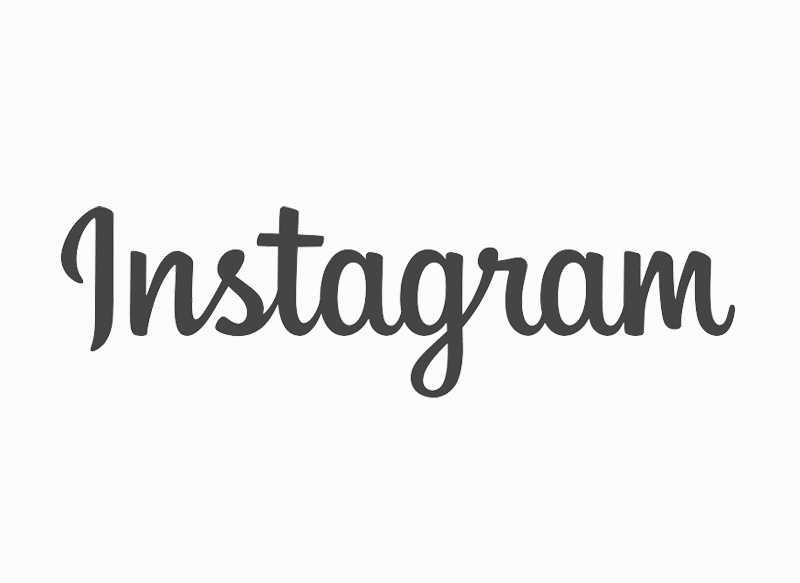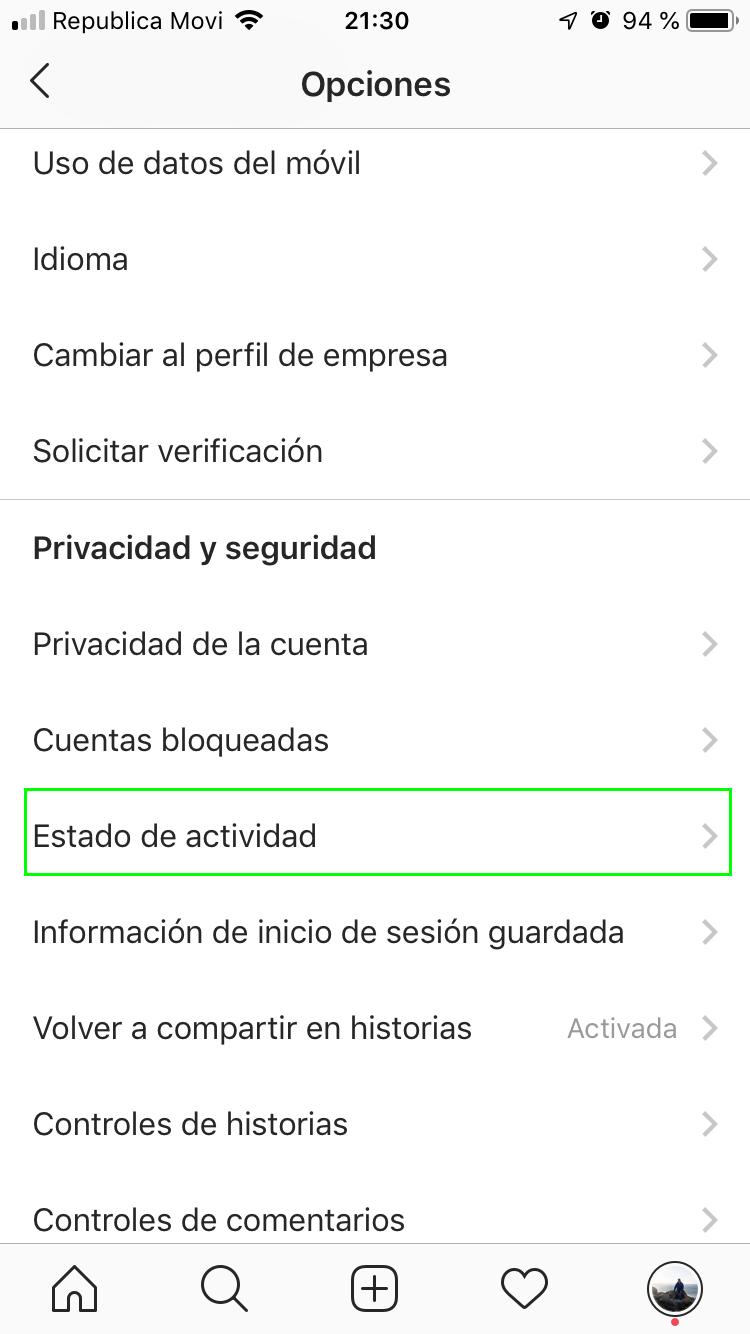Instagram has taken steps to become an instant messaging application that becomes one of the main alternatives to WhatsApp or Telegram and therefore the social image network has chosen to implement different functions and features focused on enhancing this service. In this sense, months ago he decided to place a green dot next to the profile image of all those users who were active in the application, a good way for other people to know if a user is available to be able to maintain a conversation through Instagram Direct, the integrated messaging service of the social platform.
However, Instagram, in order to protect the privacy of users, has offered the possibility that only those people who wish to can show their activity status, although by default it is activated for all users, both on Android and on iPhone.
For this reason, if you do not want to appear active on Instagram and that information regarding when you connected last time does not appear to your contacts, you must follow the instructions that we are going to give you below, and you will see, how in a simple way, you can configure this aspect of your profile, being able to activate or deactivate this option whenever you want.
How to avoid appearing active on Instagram step by step
First you must enter the Instagram application and go to your user profile on the platform. Once you are in your profile, you must go to the button located in the upper right part of the screen and which is shown in the form of three horizontal lines to access the drop-down panel where we can click on Configuration, as we can see in the following image:
After clicking on Setting, In the Options window you must scroll until you reach the option called Privacy Status, which is located within the "Privacy and Security" section.
Once you have clicked on Privacy Status, the following screen will appear, in which you can activate or deactivate the activity status in the social network. As the app itself indicates, this option «Let the accounts you follow and the people you have sent messages to see the last time you were active in the Instagram apps. If you deactivate this option, you will not be able to see the activity status of other accounts »
Deactivating the Activity status The rest of users will not be able to see if you are active at that moment or if you have been active for a long time, since this information will not appear. Similarly, by deactivating this option to not show your status, you will not be able to see the status of the rest of the contacts you have, although you should bear in mind that you can activate or deactivate this option as many times as you wish, which will allow you to see the status and show yours whenever you want and likewise remove it.
As you have seen, know how to avoid appearing active on Instagram It is very simple and fast to carry out, and in just a few seconds you will be able to activate or deactivate the possibility of displaying this information which can be very useful to know those people with whom you can have a conversation at a certain moment or know how much long ago they were connected within the social network.
On Instagram they have worked over the last few years to progressively improve the social network and provide it with more communication and interaction tools between users, having a strong commitment to make their direct message service between users become a firm alternative to the well-known instant messaging app WhatsApp. In fact, throughout the current year 2019, a great news could come in this regard and that is that, as with Facebook and its Facebook Messenger, Instagram's instant messaging service, Instagram Direct could be divided to arrive in good shape. independent application to the main app, which would make users who wanted to use instant messaging have to download that application as well.
Likewise, regardless of whether the instant messaging service may arrive in the form of a separate application or remains linked to the main social network, surely from the social network they work to provide this service with new functionalities that help it to enhance it.
In any case, all these functionalities that the social network makes available to users contribute to improving communication and interaction between them, although, unlike other platforms, Instagram, at least so far, has worked well in terms of protection of the privacy of registered users on its platform, and although it chooses to launch new functionalities that may put it into question, it has always given the possibility that each user can deactivate or activate the different functions, thus offering great possibilities in what configuration refers.
In our blog you can find everything you need to know how to configure the different functions that Instagram makes available to users, which will allow you to get the most out of this social platform that after its arrival has grown to become the social network preferred by a large number of users around the world. In fact, it has been grabbing new users and shortening the distances with respect to Facebook and Twitter, with forecasts that it may even surpass Mark Zuckerberg's company in a short time, which incidentally is the owner of Instagram, in which, given the great potential it has shown, are working hard to try to ensure that it continues on the same path and continues to be used by users, in addition to continuing to attract the attention of people of all ages so that they decide to register in its platform and continue to grow the number of Instagram users.