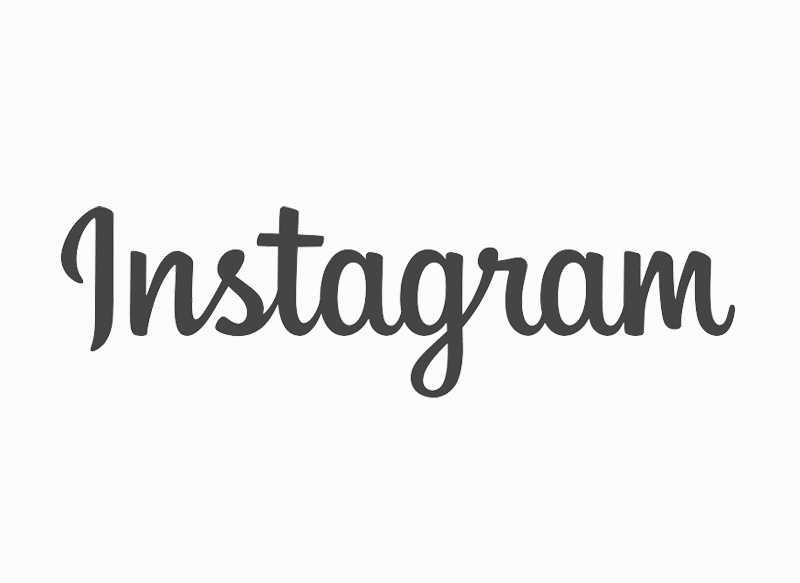On Instagram we may find ourselves with the need to block a user who is bothering us or who, simply, we do not want him to have access to the different publications that we make, whether in photo or video format, or through stories. However, there are times when we can be on the other end, and be the ones affected by another user's blocking.
In reality, we cannot be certain that we have been blocked from Instagram, since the social network does not communicate it to us directly, although there is a way to How to know if you have been blocked on Instagram looking at certain indications that can give us clues that the other user has blocked us and that, in reality, it is not a user that what he has done has been to deactivate his account for everyone.
How to know if you've been blocked on Instagram
Some indications and signs that can lead us to think and have practically the certainty that we have been blocked by that person, some of the points that we must check are the following:
Search the user's name in the search engine
The fastest way to check if a user has blocked us is to look for the username of that person who we suspect has blocked us in the application's search engine. We can start to have suspicions if we have stopped seeing updates from him in the application feed for a long time, for example, especially if it is a person who is very active on social networks and on this particular platform, and suddenly we have stopped seeing your activity.
If the person has a private account and has blocked us from Instagram, it will not appear in the search results of the social network. On the other hand, if that person has a public account, it will appear in the results but the profile image they have will not be shown and it will appear that they have no publication, no follower and no followed account.
In the event that an account is private it can still be found through the comments and tags of other photos, but when trying to access your profile we will find that the account will appear in the same conditions as if it were public, In other words, neither your publications, nor your profile photo nor the rest of the data related to the number of followers and followed will appear.
See private messages
If an account has blocked us on Instagram, the conversations of private messages with that person, if we had had them, will no longer be available and we will not be able to send any new private message to that person, being another of the main indications that we have been blocked by the other person.
Try to follow that person
Another indication that a user has decided to block us in the well-known social network so that we do not have access to their publications is to try to follow that person. If you manage to get to the profile page of the person in question, you will see how, normally, the "Follow" button for that user is not available. In the event that it continues to appear, by clicking on it, you will be able to see how, no matter how many times you press it, no action will take place, it will not work.
Check your followers
When one person blocks another on Instagram, they stop following them immediately. Therefore, making use of external applications that notify you when someone stops following you, you can quickly check it. However, you can also check your follower list manually.
However, it may also simply be that the other person has decided to stop following you for whatever reason and does not necessarily imply that they have blocked you, although if this check coincides with the other three above, you can be sure that that person has decided to block you in the app.
In this way, through these four checks that we have indicated throughout this article, you will be able to check if a person has decided to block you within the fashionable social network among audiences of all ages, especially among the youngest, who already They use Instagram ahead of other networks like Facebook or Twitter.
Likewise, beyond making these checks, you can resort to the use of different external applications that ask you to enter your Instagram account and that offer you various information about your account, as is the case, for example, of Reports +, the app of the that we will talk in depth in another article and that indicates various information, such as the new followers you have, the people who have stopped following you or those who have blocked you within the platform, among many other data that may be of interest , although to be able to access the most important and relevant information you will have to go to the checkout and get a subscription to the service, something common in this type of applications that offer information that they know can be of great interest among users of the platform.
In any case, with the instructions that we have given you and that you can check by following the small guide in this article, you will be able to know if you have been blocked by another person. In the same way, you must take these points into account if you decide to block someone, since by following these steps they will be able to know if you have blocked them. In this case, if you do not want him to see your publications but you do not want to block him so that he does not know, you can choose to hide some of the content for that person, something that is not possible in the case of conventional publications but is possible in Stories , since through the "Stories Control" of the Settings you can hide them for those people who do not want to see them, being a good way to increase your privacy without the other person knowing.