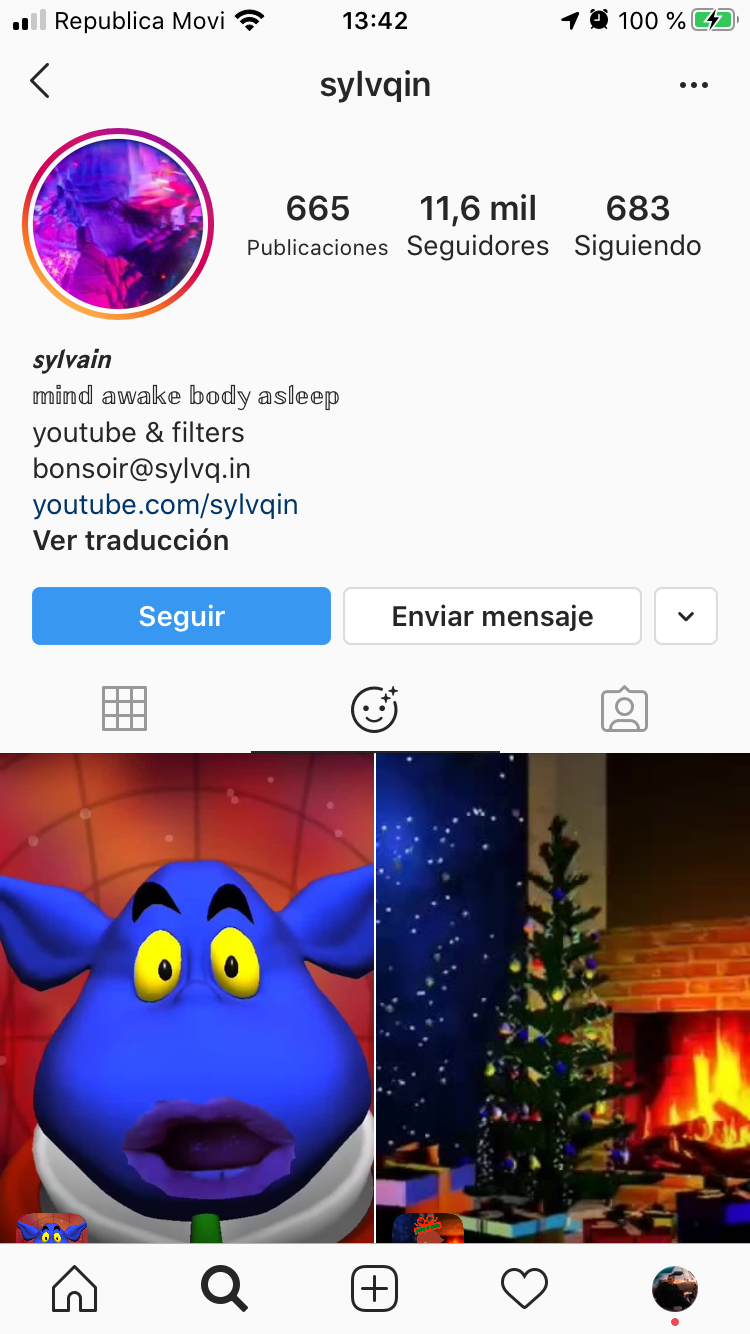Instagram filters have become one of the most used functions by users of the well-known social network, with more and more people deciding to create their own filters to increase the level of entertainment within the application.
For this reason, over the last few months filters have proliferated, especially those that indicate who you are like within a selection of possibilities, what the future holds, and so on. Within the first you can find for a few weeks the filter to know which Pokémon you are.
These types of filters offer a good time of fun both to live with friends and to publish and share it with followers, so that you can spend a fun time knowing which of the Pokémon that appear you look like from those selected with the creator of the filter.
The use of all these types of filters is similar, so if you already know how to use any other, you will only have to do the same to be able to enjoy this specially created so that you can know what type of Pokémon you look like.
On this occasion, it is important that you first know the name of the filter, which is «Who's That PKMN«, Counting the filter itself with an icon of a Pokéball so that you have no doubts when you know what filter it is when selecting and using it.
Knowing the name of it you must find it, for which you can do it with several options. The simplest and most direct way is by clicking on the name of the filter if you see that one of the people you follow has used it in their Instagram stories, since the possibility of trying it out and making use of it will appear directly. same.
However, if you don't want to wait for one of the people you follow to use it, you can start using the filter going to the Instagram account of the user @sylvqin, the creator of it.
When you go to his profile you will find the following account, in which you will see that between the grid that shows all his publications and the button corresponding to the section of publications in which he has been tagged, a section appears with the user created filters, represented with a smiley face icon with a couple of flashes.
If you click on this option you will find all the filters that have been created by the user. You just have to navigate through them until you find the call WHO'S THAT POKMN. Once located, proceed to click on it to open it.
Then you just have to click on «Try«, In the icon that appears in the lower left corner, as you can see in the following image:
Once you have clicked on Try The front camera of your mobile device will open and at that moment you can use this filter as you do with any other to know the Pokémon that, according to the application, you look like.
Also, as you can see in this last image, right next to the Instagram Direct paper plane icon, a button appears for save the effect to your instagram camera. We recommend doing this if you want to have faster and easier access to the filter whenever you want, since it will appear in your list of application filters so that you can use it whenever you need it and without having to go to the creator's account. every time you decide to use it.
In this simple way you will be able to solve your doubt as to which Pokémon you look like, although as in all this type of filters they are based on great randomness, so it can give you different results when using it on different occasions. However, it is an entertainment filter that can be used to have a good time with friends seeing which Pokémon each of you are or to share it directly with your followers, encouraging them to try and share it too.
All these types of filters have become popular over the last few months, so that every little bit new options come out with all kinds of thoughts, characters, ideas, etc., so that there are currently a large number of entertainment options in this way.
However, many of these filters remain hidden and hidden from the general public until they are found and become viral, moments in which, as with this Pokémon filter, they begin to flood Instagram accounts, and more specifically their stories, which makes them acquire a great dimension and more and more people are attracted to start trying and enjoying these filters in their respective accounts within the social platform of reference for all the public today.
Undoubtedly, Instagram's decision to allow users to create their own filters has made many people decide to unleash their creativity to create all kinds of filters, thus increasing the level of entertainment that is available to them. users through the social platform itself.
Instagram continues to be the reference social network, especially for the younger audience, which makes intensive use of it in general, and especially of publications in story format. Instagram Stories is the most used function today, with many people who even barely publish in their permanent feed to bet on temporary publications that expire after 24 hours have passed since their publication. However, if you wish, you can keep them as part of your profile, although in any case they stop showing the notice to followers that there is a new story after this time has elapsed.