Instagram is the most popular and currently used social network worldwide, with more than 1.000 million users who, around the globe, access their accounts to share all kinds of content through their conventional publications, broadcasts on direct and the popular Instagram Stories. This time we are going to explain what you should know if what you want is to know how to swipe up on Instagram.
Its great ease of use has made it the preferred social network for all types of people, especially younger people. The social platform, which is owned by Facebook, has a number of very interesting features, including the function called «Swipe up«, Which in Spanish accounts can be translated as«Swipe up«, Which is used to promote content on the social network through stories, in which a link can be included so that, when a user scrolls from the bottom up, the browser of the application itself is automatically opened and go to that particular link.
The big problem with this function, which has great advertising and promotional potential, is that it can only be used by some users, since its use is limited from Instagram. At the moment only those who have an account can use it with more than 10.000 followers. At first it seemed like a strategy to prevent users from abusing the service, but now, two years after it is in the application, many people believe that the limitation should be lowered and even removed so that all users , even if they do not have many followers, they can enjoy it.
Although at the moment it does not seem that the company directed by Mark Zuckerberg is going to adopt any measures in this regard, below we are going to show you how to activate the 'Swipe Up' function of Instagram in case you are one of those people who has more than 10.000 followers on their profile of the well-known social network.
What is swipe up on Instagram
The ability to redirect your community of users from Instagram to other digital spaces, whether within the same social network or to other websites, yours or those of other brands or companies that you may be promoting, is a really useful and interesting function.
The links that appear in Instagram Stories and that they tell us to "slide up" to access that content offer us great possibilities in this regard, being a perfect strategy to generate traffic to websites or any other accessible place through a link.
Thanks to Swion Up Instagram We have this possibility, so it is important that you know in detail what it is, how you can activate it in your account and how you can use it.
First of all it is important that you know that you can access it if you have one verified account or a business profile with more than 10.000 followers on Instagram, a function that allows you to add a link to your stories with which to direct your followers to blog articles, web pages or sales promotions, among others.
Leave aside the «Link in the bio»
With this functionality you can avoid the usual "link in the bio" or "link in the bio", being able to start generating content that leads directly to the destination that really interests you. Therefore know how to put swipe up on instagram It is important for any business or brand, and it can bring you great benefits.
If you talk to a person about a product or service very well, but to access it they must search for it on their own, which means leaving Instagram and going to the search engine; or even having to go to your profile to click on the link of your biography; it is very likely that that person will give up or stay halfway from doing it, since there are different distracting elements that can be found in the application itself before reaching what really interested them.
This means that you are losing the opportunity to close a sale or conversion, so it translates into economic losses. However, thanks to the use of Swipe Up on Instagram, it is possible to significantly increase the chances of this sale being achieved.
By putting the user on a tray so that they access that product or service, within reach of just sliding their finger up, this means that it is much more comfortable for the user, which will make it much more likely that they decide to consult it in that precise moment and do not postpone it for another time. Thus, this function has a great efficiency in sales.
How to Swipe Up on Instagram
If you are looking for the way to know how to swipe up on instagram You must go to the stories section and, to activate it, you just have to access that screen, for which you can click on the camera icon that appears in the upper left part of the Instagram screen or by sliding to the right.
Once you are inside the Instagram Stories camera function you should create content that you want to publish, be it a photograph, a video or any other creation in the form of text, music, rewind, focus, live video, hands-free ...
How to create your story with Swipe Up
When you have created your content at the top of the screen you will see a link icon so you can add the URL to any web page in your story, thus making any user viewing your Instagram Stories able to access that link in question by simply swiping up on that particular story.
This functionality, which is also available for companies that have a verified account and more than 10.000 followers, is very useful for promoting all kinds of content, although in the case of companies it is possible to include what is called a «call to action"Or" call to action ", which makes it possible to redirect to a specific content on the web and even, in some products, place a purchase button.
Know how to swipe up instagram It is as important as it is simple, especially if your intention is to continue growing your personal account or promoting your brand or business on the Internet, since in this way you can direct your target audience to view particular content, that will make you increase the traffic that can reach your publications and thus create a new opportunity for those potential customers to end up becoming your customers, or, as the case may be, simply that they can learn more information about a particular topic that you want stand out.
Not available to all users
At the moment, as we have already mentioned, it does not seem that Instagram is going to bet on implementing this functionality in all the profiles of the social network, especially to try to control SPAM and publications that may have malicious content, since if the millions of users of the platform had access to the possibility of linking their publications to any web address, the functionality could be used for purposes that we do not recommend. In any case, we will see if over the next few months it is decided to lower the required minimum number of followers to be able to enjoy this functionality with so much potential.
However, for those who do not yet need to know How to Swipe Up on Instagram For not reaching the minimum number of followers necessary, but who do want to promote their Instagram Stories content, they can use a little trick that a large number of accounts already use, which is none other than mention an account with a link in the BIO.
This allows you to take advantage of Instagram Stories to publish content. Since the social network itself allows you to place a link in the biography in all types of accounts. In this way, in your Instagram stories, you can place a mention of your account (or, failing that, the one that interests you) and encourage users to click on the link of its biography to access a certain type of content, with a text of the type «Link in the bio»Next to the mention of the account in question.
Promote content
So you can also promote the content you post on Instagram Stories even if you cannot enjoy the "Swipe Up" or "swipe up" function, although the latter has greater potential because it allows users to directly access the content, saving themselves the step of having to enter the Instagram profile and click on the link located in the biography.
In this way, following all the steps that we have indicated, you know how to do the Swipe Up on Instagram, so if you have it activated, we recommend that you take a look and start making the most of this interesting and useful function that you can find in the well-known social network.
How to publish stories with Swipe Up step by step
In short, if you want to know how to swipe up in an Instagram story you just have to do the following:
- Create a story on Instagram. Start by uploading a photo or video from your smartphone gallery or capture the content right away.
- Add the URL to the link. Once done you will find the editing screen, where at the top you will find a chain icon. Click on it and a new window will open, where you can add url (link) of the landing page.
- After accepting, you can continue editing the story, adding stickers, text or whatever you want and finally publish it as any story.
As you can see, it is a very simple tool to implement in your Instagram stories, so you should not encounter any kind of difficulty when adding it to your Instagram Stories posts.
The importance of using Swipe up on Instagram
Know how to swipe up on instagram it is much more important than you might think at first. If you are a person who has many followers in your personal account or you are in charge of selling products or services, or managing a brand or company, this function can be your perfect ally when it comes to doing advertising, attract new customers and generate engagment with the audience.
As we have explained throughout this article, you are facing a tool that is used in a very simple and fast way. Therefore, it will only take you a matter of seconds to make your publications with this function of so much potential. It is a perfect way to reach your current clients but also all the potential clients you may have.
One way to be very successful through this function is to upload stories periodically and place the corresponding link through Swipe up. If you upload multiple stories do not forget to place it in all of them, since this way you will expand your chances of success, especially when all the stories are related to each other.
Advantages of using Swipe Up
In addition, it must be taken into account that the use of this function has other advantages, in addition to various objectives that it will be very difficult for you to achieve without using this tool. Some of these benefits are as follows:
- Help at the time of attract users and subscribers, as well as potential customers to your website or blog.
- It helps you when it comes to promote products and services via direct link from Instagram story
- Allows increase traffic that you receive on your own Instagram profile and on any other website or blog.
- You can create landing pages with surveys in a fast way and that will allow you to quickly do market studies, with which you can better know your audience.
With all this in mind, it is important that you know what to use Swipe Up on Instagram It can bring you a large number of benefits, both for yourself and for your brand, be it personal or business. At the beginning you may encounter certain difficulties, as usual, especially because if you have an account that is not professional and you do not have enough followers for it, you will not be able to activate the tool.
However, there are many ways to grow the number of Instagram followers and in Create Online Advertising We have various services that you can use to help you grow on the social platform. Once you have reached the minimum required by the application, you can start taking advantage of this tool.
Swipe Up, a very useful tool
On the other hand, this does not mean that by having Swipe up in your account you must neglect the rest of the options that you have at your disposal and that can be part of your content marketing strategies on social networks; such as uploading conventional Instagram Stories, periodicals to your user feed in the form of a photo or video, or even live videos, which also offer great results.
Finally, we are just going to remind you of the great potential of Instagram Stories, the feature that came to the social network a few years ago as a "copy" of Snapchat but that from the beginning managed to sink deep into users. In fact, since its arrival in the application, it has been the functionality most used by millions of people, who resort to it to show any matter that is of interest to them.
The great advantage it has is that content of up to 15 seconds can be recorded very quickly and at any time, but that maximum duration of 24 hours, so they can be used both for more casual and sporadic matters as well as for more formal topics, when the user's feed is more designed for publications that are of interest to remain visible for longer.
Instagram Stories, constantly improving
In addition, Instagram, being aware of its great popularity, does not stop including new interesting functionalities for users, such as the possibility of making use of numerous filters, many of them even created by the users themselves, adding emojis, and, above all, make use of stickers, which allow you to interact with followers in different ways or add music or other content of interest to each publication.
To all these functions must be added Swipe up, although it is mainly reserved for those looking to promote a product or service and that, therefore, is not available to everyone. Given its potential, it is advisable to have it, not only commercially, but as a private user, since you will always have it at hand to request help or promote any act or social action that interests you, even if it is not for commercial purposes.

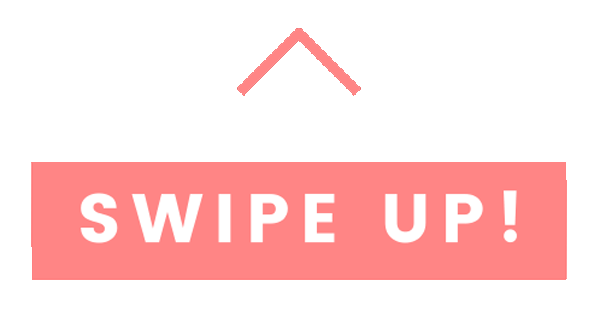
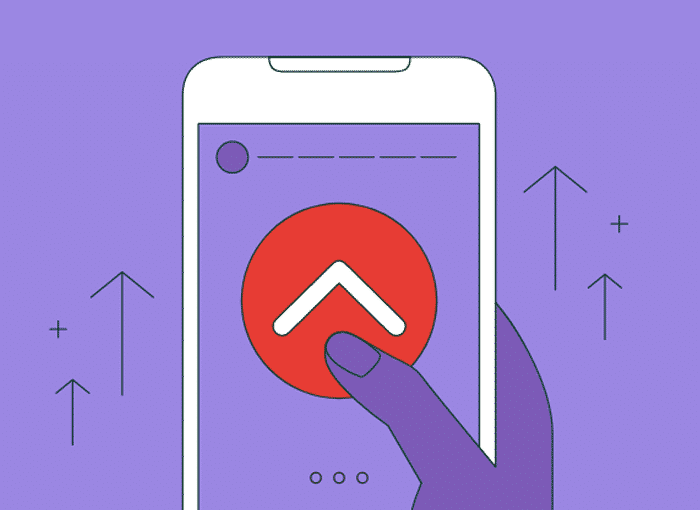
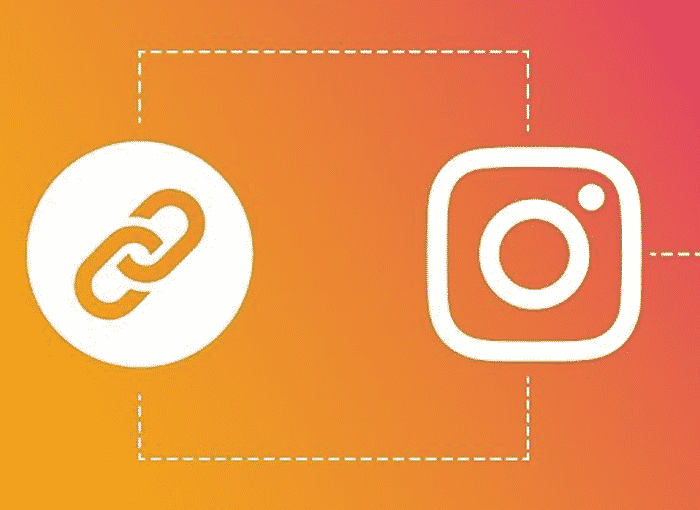

I have 10.4 and I can not put links in the stories please help
I reached 10.000 followers and this function has not been activated, what can I do?
Hi how are you? I hope and you are well, I want to know why if I have 21,400 followers, Instagram does not give me the option to swipe up or to put it as a company or creator profile, could you help me?
I have 70000 followers and it won't let me swipe up xq?